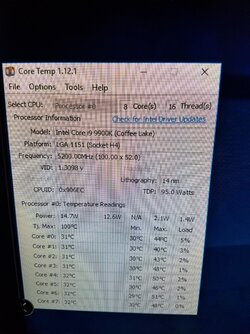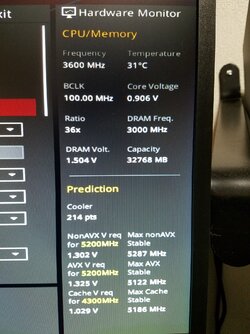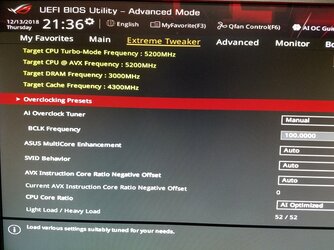Hey guys just wanted to share my upgrade I9-9900K with a ASUS ROG Maximus Formula Z390 motherboard. I was on an AMD Threadripper 1920X oringally but want with the blue team because of a few keys. 1. I needed something with fast high IPC for music production plus something that can run almost vanilla golden build a (apple). Sorry not trying to break any rules here let me know if that is not acceptable so I can remove it. Other than that I work with Music Production, I enjoy doing Video Editing and Gaming. Felt that the i9-9900K was a perfect chip for my hobbies. Since I was planning to watercool the processor I went with an ASUS ROG Maximus Formula Z390. Not only it looks amazing but it has EK water block on the VRMs. I could had gone with the Extreme but for the cost it only had a few things that I may had enjoy but it was not ground breaking. My next goal is to replace all my fans with Black non-led/rgb fans but one that are great for static pressure for the radiators. If you know of any please feel free to list them. Thanks!
System Specs:
PROCESSOR: Intel Core i9-9900K 8-Core Processor (OC 5.0GHz @ 1.23v)
MOTHERBOARD: Asus ROG Maximus XI Formula)
CPU COOLER: cuplex kryos NEXT VARIO with VISION
MEMORY: Corsair Vengeance RGB 3000Mhz 32GB 4x8
GRAPHIC CARD: Vega Frontier Edition 16GB (Flashed to LC) + (EK Watercooled)
CASE: Thermaltake Core X71
POWER SUPPLY: Corsair RMx Series RM850x — 850 Watt 80 PLUS
STORAGE: SAMSUNG 970 500GB M.2
STORAGE: SAMSUNG 970 250GB M.2
STORAGE: SAMSUNG 850 EVO 2.5" 500GB SSD
STORAGE: 1TB WD 7200rpm HDD
OPERATING SYSTEM: Windows 10 Pro 64-bit
Enjoy the pictures and sorry about the quality. They were taken with my Samsung S7 smartphone and the room is not the best with the lighting. Also I am not sure why the pictures turn out to be side ways. Any idea how I can fix that?
System Specs:
PROCESSOR: Intel Core i9-9900K 8-Core Processor (OC 5.0GHz @ 1.23v)

MOTHERBOARD: Asus ROG Maximus XI Formula)
CPU COOLER: cuplex kryos NEXT VARIO with VISION
MEMORY: Corsair Vengeance RGB 3000Mhz 32GB 4x8
GRAPHIC CARD: Vega Frontier Edition 16GB (Flashed to LC) + (EK Watercooled)
CASE: Thermaltake Core X71
POWER SUPPLY: Corsair RMx Series RM850x — 850 Watt 80 PLUS
STORAGE: SAMSUNG 970 500GB M.2
STORAGE: SAMSUNG 970 250GB M.2
STORAGE: SAMSUNG 850 EVO 2.5" 500GB SSD
STORAGE: 1TB WD 7200rpm HDD
OPERATING SYSTEM: Windows 10 Pro 64-bit
Enjoy the pictures and sorry about the quality. They were taken with my Samsung S7 smartphone and the room is not the best with the lighting. Also I am not sure why the pictures turn out to be side ways. Any idea how I can fix that?

Attachments
Last edited: