- Joined
- Sep 8, 2002
- Location
- Dublin, lreland
Hi all,
I attach a photo of my Speed fan results for tempature of this chip. Can anyone explain

Northwood under full load.
Note the rise in the last quarter is when i closed the case cover.
1. Which is the CPU, and what is the other temperature ?
2. Why is the green temp 'spiking' so much. ?
I know theres not a lot go go on, but just ask and ill add any additional information.
Note the MB is an IS7, not an IG7 as in my sig. Also CPU is running at stock 3.0, with no GPU overclocking either.
I suspect I may have damage to my CPU?
Thanks for any advice or comment
I attach a photo of my Speed fan results for tempature of this chip. Can anyone explain
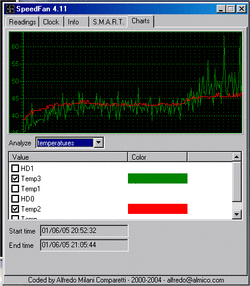
Northwood under full load.
Note the rise in the last quarter is when i closed the case cover.
1. Which is the CPU, and what is the other temperature ?
2. Why is the green temp 'spiking' so much. ?
I know theres not a lot go go on, but just ask and ill add any additional information.
Note the MB is an IS7, not an IG7 as in my sig. Also CPU is running at stock 3.0, with no GPU overclocking either.
I suspect I may have damage to my CPU?
Thanks for any advice or comment