- Joined
- Jul 16, 2009
- Location
- Minnesnowta
So my external HD was getting full and it had all of these old backups on it, I went to delete some and then outlook was not working properly. I 1st wasn't able to even open outlook, but then it prompted me to select some files (I really don't know what I did here) and then it opened. When it opened all of my sub folders were gone and all of my emails that are older than 2 weeks are gone as well.
I thought that the external HD was just for backups, I had no idea that it was used for outlook as well. The files that were deleted were labeled "Back up set" so I thought that it was just an old back up. The file was around 45 gb, there were 2 other back up sets that totaled about 300 gb, I thought that I would be safe deleting the smaller one and go from there but I was not.
I use file scavenger to recover the files, but I don't know what I am doing with these files. The files that I need are not all in 1 convient folder labeled "Back up Set".
I had tons of info that was lost and I was hoping that someone here would be able to help me get this back together. I would just hate to have just lost all of that info...
I thought that the external HD was just for backups, I had no idea that it was used for outlook as well. The files that were deleted were labeled "Back up set" so I thought that it was just an old back up. The file was around 45 gb, there were 2 other back up sets that totaled about 300 gb, I thought that I would be safe deleting the smaller one and go from there but I was not.
I use file scavenger to recover the files, but I don't know what I am doing with these files. The files that I need are not all in 1 convient folder labeled "Back up Set".
I had tons of info that was lost and I was hoping that someone here would be able to help me get this back together. I would just hate to have just lost all of that info...
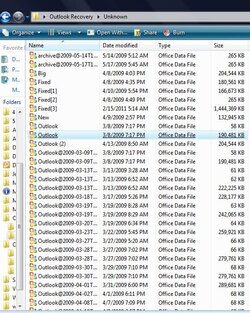
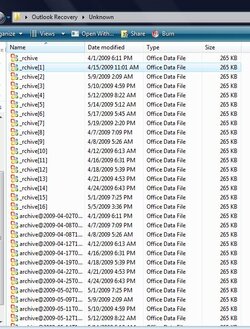
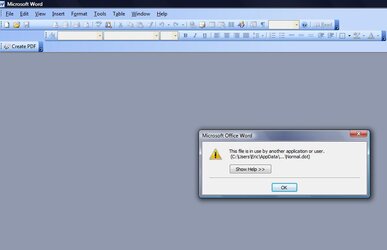
 Outlook is very complex and if I hadn't already been using it for years as an employee, I wouldn't be using at home, even accounting for the differences between an Exchange server and an ISP for my email.
Outlook is very complex and if I hadn't already been using it for years as an employee, I wouldn't be using at home, even accounting for the differences between an Exchange server and an ISP for my email.