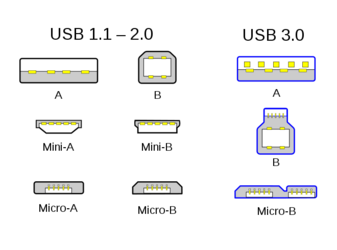- Joined
- Jul 20, 2006
Hey! Long time no see. Moto's working now...
Anyway... I read the other two WD threads.... Mu problem is a little DIFFERENT.
I have a 4TB easystore portable drive. (The flat ones. No power supply.)
Not sure, at all, what happened to it. I did move recently... Maybe it was at the bottom of some heavy boxes... I have no idea.
Drive is recognized every time I plug it in... I see all of the files... but I can't copy them. It just hangs.
Being a 4TB external drive and all... I've backed-up my LIFE to that thing. (Last time for THAT btw... From now on everything goes into the CLOUD... Or like a COUPLE of clouds... from different companies...)
I checked for the tell-tale signs of hardware problems: It's got NONE of those. Drive is still spinning just fine. It's not getting stuck. No clicking... No overheating...
It seems like it SHOULD be working. But when I run the WD Utility it says "S.M.A.R.T. FAIL" like IMMEDIATELY. One second. (Maybe less).
Been like an EXTREMELY long time since I've had a drive fail on me. Like the last time was before I joined this site... And that was a MAXTOR. It was that long ago.
It almost seems like it's suddenly just not getting enough power. (So, to that end, before I start going all MAD SCIENTIST on this thing... I ordered a modern splitter cable... which I realize shouldn't even need in the modern age... but this is kind of an old drive... and it's 4TB... AND it's suspect. It'll be here tomorrow.)
This had to be one of the ORIGINAL portable 4TB drives... and I kinda have my doubts now that they really had that technology figured out. I remember having trouble getting it to work when I first got it. (Somehow I only had that problem once).
Maybe it fell... I seem to have some memory of it falling at some point... but I'm pretty sure I used it after that.
So I COULD buy another one and rehouse it... If it means anything... I've tried like 6 different cables, and I've tried reading it on mac and pc. (I was actually able to get files off it on Mac... before it conked out...)
Anyway... I read the other two WD threads.... Mu problem is a little DIFFERENT.
I have a 4TB easystore portable drive. (The flat ones. No power supply.)
Not sure, at all, what happened to it. I did move recently... Maybe it was at the bottom of some heavy boxes... I have no idea.
Drive is recognized every time I plug it in... I see all of the files... but I can't copy them. It just hangs.
Being a 4TB external drive and all... I've backed-up my LIFE to that thing. (Last time for THAT btw... From now on everything goes into the CLOUD... Or like a COUPLE of clouds... from different companies...)
I checked for the tell-tale signs of hardware problems: It's got NONE of those. Drive is still spinning just fine. It's not getting stuck. No clicking... No overheating...
It seems like it SHOULD be working. But when I run the WD Utility it says "S.M.A.R.T. FAIL" like IMMEDIATELY. One second. (Maybe less).
Been like an EXTREMELY long time since I've had a drive fail on me. Like the last time was before I joined this site... And that was a MAXTOR. It was that long ago.
It almost seems like it's suddenly just not getting enough power. (So, to that end, before I start going all MAD SCIENTIST on this thing... I ordered a modern splitter cable... which I realize shouldn't even need in the modern age... but this is kind of an old drive... and it's 4TB... AND it's suspect. It'll be here tomorrow.)
This had to be one of the ORIGINAL portable 4TB drives... and I kinda have my doubts now that they really had that technology figured out. I remember having trouble getting it to work when I first got it. (Somehow I only had that problem once).
Maybe it fell... I seem to have some memory of it falling at some point... but I'm pretty sure I used it after that.
So I COULD buy another one and rehouse it... If it means anything... I've tried like 6 different cables, and I've tried reading it on mac and pc. (I was actually able to get files off it on Mac... before it conked out...)