- Joined
- Jul 19, 2011
- Location
- USA
Hello guys,
I have an Alienware Aurora with an i7 930 CPU at 2.8, Overclocked to 3.8 along with liquid cooling. My RAM is from Nanya technologies, and the part number is: NT2GC64B8HCONF-CG. I have 6GB of RAM. After I overclocked my CPU, I heard that my RAM would also be affected without my direct input.
In CPU-Z, it says my max bandwidth is 667MHz, my DRAM frequency is 722MHZ, and my NB Frequency is 2888MHz. Are these numbers reasonable? Am I hurting my RAM or CPU with these frequencies? If I am, how do I change these correctly, and what frequencies would you guys suggest? Thanks for your input, I look forward to hearing from you. If you need any more information, please let me know.
I have an Alienware Aurora with an i7 930 CPU at 2.8, Overclocked to 3.8 along with liquid cooling. My RAM is from Nanya technologies, and the part number is: NT2GC64B8HCONF-CG. I have 6GB of RAM. After I overclocked my CPU, I heard that my RAM would also be affected without my direct input.
In CPU-Z, it says my max bandwidth is 667MHz, my DRAM frequency is 722MHZ, and my NB Frequency is 2888MHz. Are these numbers reasonable? Am I hurting my RAM or CPU with these frequencies? If I am, how do I change these correctly, and what frequencies would you guys suggest? Thanks for your input, I look forward to hearing from you. If you need any more information, please let me know.