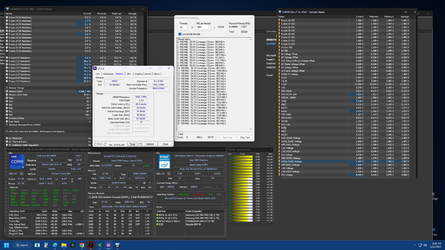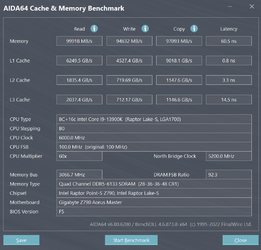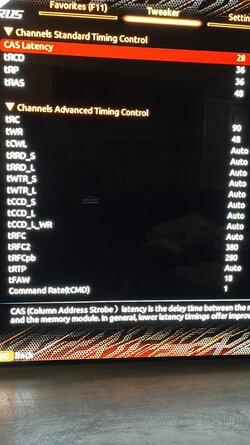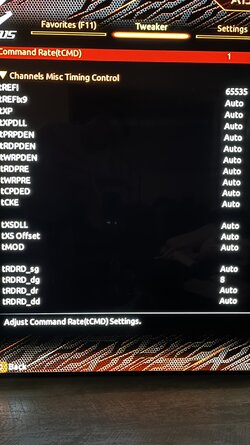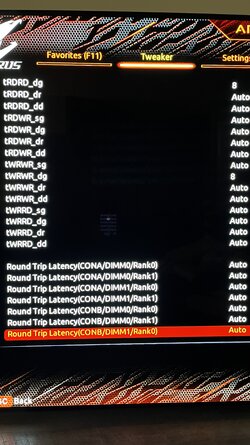B15hop
New Member
- Joined
- Feb 23, 2023
Hello everyone.
Please allow me to preface this with that statement that I am no professional but I try my best.
Please tell me if I made any mistakes.
I feel like I must've made some kind of mistake because I'm pretty shocked by these results..lol
I started this OC by beginning with a guide from here: DDR5 Overclocking Guide: Make it Faster - Overclockers Thanks Dave!
Then I had to tune the voltages, timings and frequency as this alone did not manage to get me stability.
So without further ado..
I recently picked up some Gskill DDR5 6000 ram.
Gskill trident Z5 RGB 64gb (2x32GB) DDR5 PC5 6000 48000 CL 30 Dual channel memory.
Its a 2x32gb (64) GB set running in gear 2.
Voltages are 1.49V on both sticks. They are rated for 1.4V. Might be able to drop that down a little bit though to like 1.47
VDDQ and VDD2 cpu voltages are at 1.4v
VPP is at 1.9V. Everything else is on Auto, including SA.
Managed to get some pretty sweet timings with these.
1T, CL28 among other things.
Check it out, I hope it helps someone. Voltages are on the right,
I decided to make another pass with memtest pro just because I was testing lower voltages but it has already made over a 100% pass before.
If there is anything I could do better, please let me know.
Thank you.
Please allow me to preface this with that statement that I am no professional but I try my best.
Please tell me if I made any mistakes.
I feel like I must've made some kind of mistake because I'm pretty shocked by these results..lol
I started this OC by beginning with a guide from here: DDR5 Overclocking Guide: Make it Faster - Overclockers Thanks Dave!
Then I had to tune the voltages, timings and frequency as this alone did not manage to get me stability.
So without further ado..
I recently picked up some Gskill DDR5 6000 ram.
Gskill trident Z5 RGB 64gb (2x32GB) DDR5 PC5 6000 48000 CL 30 Dual channel memory.

G.Skill Trident Z5 RGB Series 64GB (2 x 32GB) DDR5-6000 PC5-48000 CL30 Dual Channel Desktop Memory Kit F5 - Micro Center
Get it now! Trident Z5 RGB series DDR5 memory is designed for ultra-high performance on DDR5 platforms. Featuring a sleek and streamlined aluminum heatspreader design, available in metallic silver or matte black, the Trident Z5 RGB series DDR5 DRAM memory is the ideal choice to build a...
 www.microcenter.com
www.microcenter.com
Its a 2x32gb (64) GB set running in gear 2.
G.Skill Trident Z5 RGB Series 64GB (2 x 32GB) DDR5-6000 PC5-48000 CL30 Dual Channel Desktop Memory Kit F5 - Micro Center
Get it now! Trident Z5 RGB series DDR5 memory is designed for ultra-high performance on DDR5 platforms. Featuring a sleek and streamlined aluminum heatspreader design, available in metallic silver or matte black, the Trident Z5 RGB series DDR5 DRAM memory is the ideal choice to build a...
Voltages are 1.49V on both sticks. They are rated for 1.4V. Might be able to drop that down a little bit though to like 1.47
VDDQ and VDD2 cpu voltages are at 1.4v
VPP is at 1.9V. Everything else is on Auto, including SA.
Managed to get some pretty sweet timings with these.
1T, CL28 among other things.
Check it out, I hope it helps someone. Voltages are on the right,
I decided to make another pass with memtest pro just because I was testing lower voltages but it has already made over a 100% pass before.
If there is anything I could do better, please let me know.
Thank you.