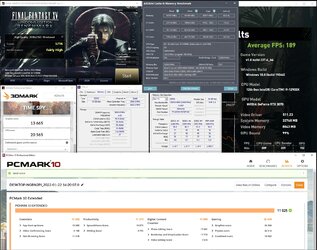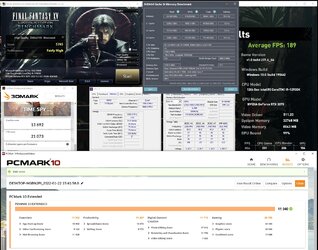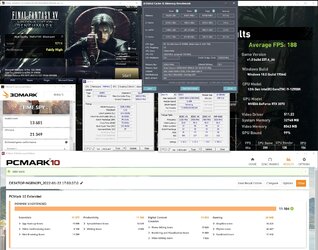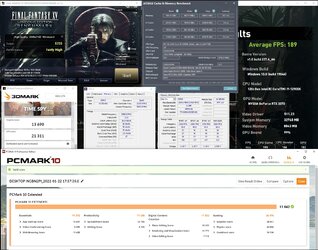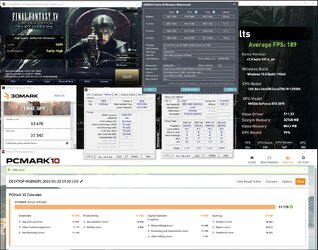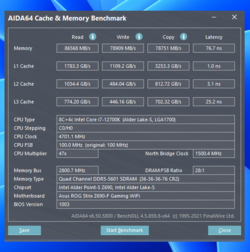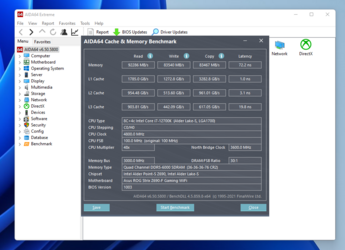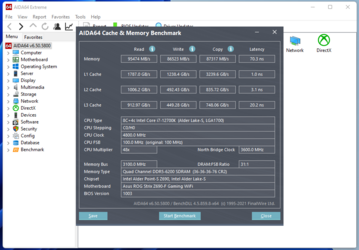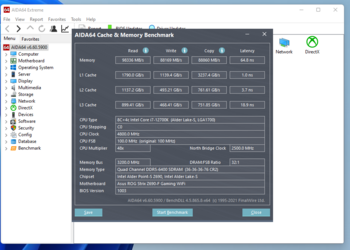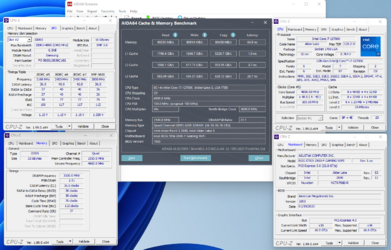Today I have some results made on the latest G.Skill DDR5-6000 kit, which is widely available in stores under the product number F5-6000U3636E16GX2-TZ5RK. I assume it won't change, and this PN will be using Samsung IC as G.Skill already released new PNs with XMP that may easily fit Hynix IC. Hard to say right now, so I guess we will find out soon.
The tested memory kit can be found on the manufacturer's website here ~click.
Product photos:

The tested memory kit has one XMP profile of DDR5-6000 CL36-36-36-76 1.30V, which is supposed to work on the most popular motherboards. However, somehow Gigabyte Z690 Master still has problems with stability at DDR5-6000 or above, even though the G.Skill memory is on the QVL (both G.Skill and Gigabyte lists). The memory kit works without issues on ASUS Strix Z690I-Gaming (which isn't on the QVL list), so I will perform tests using this motherboard.
There are no problems with the XMP profile or overclocked settings up to at least DDR5-6600. However, I recommend additional airflow if we set higher voltages as DDR5 runs pretty hot under a longer high load.
All settings on the list passed more demanding and long tests but not necessarily long stability tests. There were no problems during tests at the listed settings.
Tests:
XMP #1 DDR5-6000 36-36-36-76 1.30V
DDR5-6200 34-35-35-75 1.40V
DDR5-6400 34-36-36-76 1.45V
DDR5-6600 36-38-38-78 1.45V
DDR5-6800 38-40-40-78 1.50V
DDR5-6800 is already hard to stabilize and requires some additional timing tuning and higher voltages. DDR5-7000 is the maximum at which I could make this specific kit boot. I had one more kit that required lower voltages, but I couldn't stabilize it at DDR5-6800 or above.
Below is a screenshot of the AIDA64 benchmark. These settings are crashing in more demanding tests, but it's nice to see 110/100/100GB/s+ bandwidth.
DDR5-7000 40-40-40-78 1.50V

Higher voltages than 1.50V are not helping to stabilize any setting. It let me only boot at one step lower CL. CL32 is not working on my kit, even at DDR5-6200. My previous kit was working at CL32 so I assume it's a matter of luck and you can get something better for OC. It won't help much with the performance so I wouldn't push for the tightest timings at high voltages if we are going to use the PC for gaming. XMP results are already great and it's easy to set DDR5-6400 or 6600.
G.Skill Trident Z5 kits are widely available, not much more expensive than other brands and have faster XMP profiles than the (available in stores) competition. Other brands have some work to do as most of their kits are only on the product lists but are missing in stores.
G.Skill added the DDR5-6400 CL32 kit to the product list in the last few days, which is already expected to appear in some stores this week. It's going to be very expensive, but I bet there will be people who won't hesitate to order it.
Feel free to share your results, as I bet there are more users that have this memory kit.
The tested memory kit can be found on the manufacturer's website here ~click.
Product photos:

The tested memory kit has one XMP profile of DDR5-6000 CL36-36-36-76 1.30V, which is supposed to work on the most popular motherboards. However, somehow Gigabyte Z690 Master still has problems with stability at DDR5-6000 or above, even though the G.Skill memory is on the QVL (both G.Skill and Gigabyte lists). The memory kit works without issues on ASUS Strix Z690I-Gaming (which isn't on the QVL list), so I will perform tests using this motherboard.
There are no problems with the XMP profile or overclocked settings up to at least DDR5-6600. However, I recommend additional airflow if we set higher voltages as DDR5 runs pretty hot under a longer high load.
All settings on the list passed more demanding and long tests but not necessarily long stability tests. There were no problems during tests at the listed settings.
Tests:
- AIDA64 Cache & Memory Benchmark
- Final Fantasy XV
- Shadow of the Tomb Raider 2560x1440 High Details
- 3DMark Time Spy
- PCMark 10 Extended
XMP #1 DDR5-6000 36-36-36-76 1.30V
DDR5-6200 34-35-35-75 1.40V
DDR5-6400 34-36-36-76 1.45V
DDR5-6600 36-38-38-78 1.45V
DDR5-6800 38-40-40-78 1.50V
DDR5-6800 is already hard to stabilize and requires some additional timing tuning and higher voltages. DDR5-7000 is the maximum at which I could make this specific kit boot. I had one more kit that required lower voltages, but I couldn't stabilize it at DDR5-6800 or above.
Below is a screenshot of the AIDA64 benchmark. These settings are crashing in more demanding tests, but it's nice to see 110/100/100GB/s+ bandwidth.
DDR5-7000 40-40-40-78 1.50V

Higher voltages than 1.50V are not helping to stabilize any setting. It let me only boot at one step lower CL. CL32 is not working on my kit, even at DDR5-6200. My previous kit was working at CL32 so I assume it's a matter of luck and you can get something better for OC. It won't help much with the performance so I wouldn't push for the tightest timings at high voltages if we are going to use the PC for gaming. XMP results are already great and it's easy to set DDR5-6400 or 6600.
G.Skill Trident Z5 kits are widely available, not much more expensive than other brands and have faster XMP profiles than the (available in stores) competition. Other brands have some work to do as most of their kits are only on the product lists but are missing in stores.
G.Skill added the DDR5-6400 CL32 kit to the product list in the last few days, which is already expected to appear in some stores this week. It's going to be very expensive, but I bet there will be people who won't hesitate to order it.
Feel free to share your results, as I bet there are more users that have this memory kit.
Last edited: