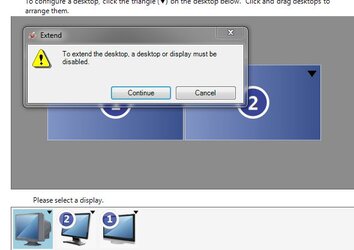- Joined
- Sep 10, 2009
- Location
- West Georgia
Currently I have two monitors using DVI and HDMI ports and have a VGA monitor that was originally hooked via DVI to VGA from my old 5770 that I put in just for that.
The 5770(originally ran hotter than my 6870 both idle/load) increased the temp on the 6870 by 10C respectably. So I took out the 5770 and tried to use the non-active DP to DVI adapter.
The problem I ran into was the DVI to VGA is a different revision than the DP to DVI.
DP to DVI

DVI to VGA

As you can see the 4 pins on the DVI to VGA wont fit in the DP adapter.
So will removing those 4 pins work?
Also, say I just get another HDMI/DVI monitor will the non-active DP adapter work or will I have to get an active one?(if I can remember correctly Sapphire came out with non-active DP adapters that looked similar to the one I have, however I cannot recall if this was specific to a certain model)
The 5770(originally ran hotter than my 6870 both idle/load) increased the temp on the 6870 by 10C respectably. So I took out the 5770 and tried to use the non-active DP to DVI adapter.
The problem I ran into was the DVI to VGA is a different revision than the DP to DVI.
DP to DVI
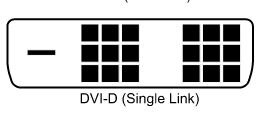
DVI to VGA
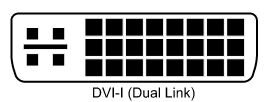
As you can see the 4 pins on the DVI to VGA wont fit in the DP adapter.
So will removing those 4 pins work?
Also, say I just get another HDMI/DVI monitor will the non-active DP adapter work or will I have to get an active one?(if I can remember correctly Sapphire came out with non-active DP adapters that looked similar to the one I have, however I cannot recall if this was specific to a certain model)