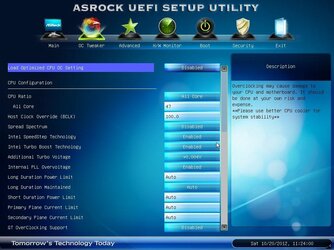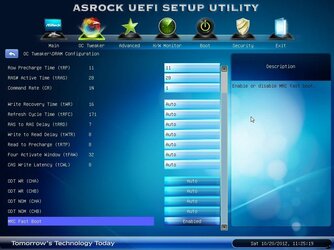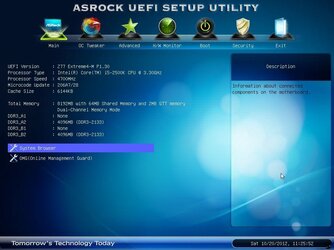What about PLL, VTT etc? Core Current Limiters?
BTW I just had to clear CMOS, due to the fact that I lowered offset to -0.030 and tried to compensate for it with turbo voltage. That got me stuck unable to enter UEFI menu or POST. Annoying thing is I can't work out whats wrong and I read that recommended PLL is around 1.750v?
EDIT:
I went back to x45 and im trying a different approach. First off, C1E, EIST, C-States, Visualisation etc. all that lot is OFF.
offset +0.030v
LLC is OFF.
Memory is back to stock.
Results?
So far no errors.
But voltage after boot is 1.392v at all times - since speed stepping is off thats not worrying, what IS worrying is the sheer amount of voltage needed for 4.5ghz without powersaving.
While running Lehmer 11000 iterations, voltage drops from 1.440+ to 1.288-1.296. Spikes go as high as 1.456v
Now what could possibly be causing the voltage to be THIS high? I can see it dropping, maybe its because of VDroop, but then it rises by over 0.1v just like that and as far as i can work out, prime95 stresses the cpu to its maximum all the same... where does the fluctuation come from now?...
EDIT 2:
Hmm I hit 76 degrees on core 3 under these conditions. Repeatedly.... I should point out that although lehmer 800000 iterations caused a down clock to 3.3ghz and only need 1.296v, in moments when starting a new set of iterations, core goes back to 45 and 1.456v, jumping straight away to 75 degrees on core 3 and up to 72 degrees on other 2 cores, core 1 goes up to 65. So far.
I don't get it. Voltages went ridiculous as soon as i switched off powersaving and LLC but even with an offset as small as 30mV the core is close to cooking itself 0.0
EDIT 3:
C1E and EIST enabled back, lowered offset to +0.025v.
Load voltage is 1.432v.... Is VDroop non existent? I appear not to experience that. More to the point, at NO point the CPUID voltage was lower than BIOS voltage - indicated by hardware monitor.
Core likes to throttle back to 3.3 on prime tests for no apparent reason.
EDIT 4:
No LLC still, upped to x47 at offset +0.025v. Voltage keeps at 1.448v, goes as far as 1.472v.
When under 1.456v+, temps soar by as much as 20 degrees almost instantly, before throttling back for another run of iterations.
But once that happens, I could even watch hi-definition videos on youtube AND be on the forums, this seems to barely affect the temperature and it still throttles back of its own accord.
EDIT 5:
Ivan, look at this:
http://www.overclock.net/t/1261592/asrock-z77-how-do-i-use-load-line-calibration
My board doesn't use levels but percentages. But its asrock so its possible they turned everything upside down 0.0