I think I have a high temperature on my cpu and I am looking for a way to cool it down.
I just upgraded from i7 2600k to i7 3770k. I used the same cpu cooler for i7 2600k and temperature was about 28-32C on idle and 58C at 70% CPU on 4GHZ overclocked.
I installed i7 3770k on same motherboard and same cooler, with arctitc silver5, then temperatue was about 97C. I do not know exactly the problem there. I tried several times, still same result. then I decided to put stock cooler. temperatue is now at 44C on idle at stock speed, room temperature 30C. I also opened the case lay it down with a fan blowing to it now.
can any body recommend at cooler maybe dual fan cooler or water cooling system or maybe a thermalelectric product for me? I need intel push pin type. I don't want to take motherboard out.
I just upgraded from i7 2600k to i7 3770k. I used the same cpu cooler for i7 2600k and temperature was about 28-32C on idle and 58C at 70% CPU on 4GHZ overclocked.
I installed i7 3770k on same motherboard and same cooler, with arctitc silver5, then temperatue was about 97C. I do not know exactly the problem there. I tried several times, still same result. then I decided to put stock cooler. temperatue is now at 44C on idle at stock speed, room temperature 30C. I also opened the case lay it down with a fan blowing to it now.
can any body recommend at cooler maybe dual fan cooler or water cooling system or maybe a thermalelectric product for me? I need intel push pin type. I don't want to take motherboard out.
![IMG_20120624_120013[1].jpg](/forums/data/attachments/112/112000-3844469f2095a08ac6a39748c749d341.jpg)
![IMG_20120624_120137[1].jpg](/forums/data/attachments/112/112001-8b2ba58284a5b6a780ec580e429bc07e.jpg)
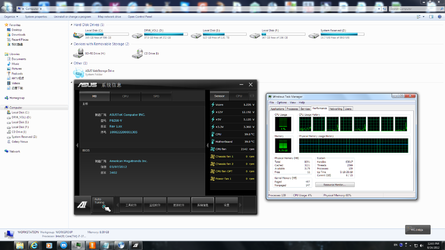
![IMG_20120624_120211[1].jpg](/forums/data/attachments/112/112003-1426e2f1a9d4f9e0e8f40514cd337f89.jpg)
![IMG_20120624_120037[1].jpg](/forums/data/attachments/112/112004-a5319faf64472f270303590282d70210.jpg)



