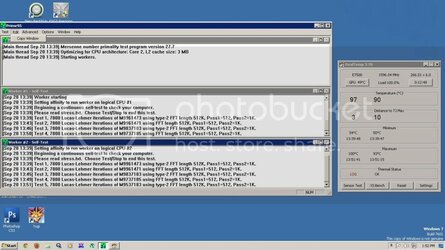melvinladen
New Member
- Joined
- Sep 19, 2012
- Location
- front of PC
Hi! I'm New here and this is my first post 

Please suggest!
i don't know if this is right temperature or not
when i play PC games like 3d AC brotherhood or Company of Heroes like 3 to 2 or 4 hours my pc is freeze and i cant task manager or alt tab or anything
btw.. when i look at event viewer i see error ID 4103
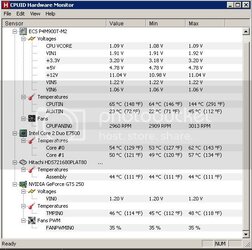
Please suggest!
i don't know if this is right temperature or not
when i play PC games like 3d AC brotherhood or Company of Heroes like 3 to 2 or 4 hours my pc is freeze and i cant task manager or alt tab or anything
btw.. when i look at event viewer i see error ID 4103
Last edited: