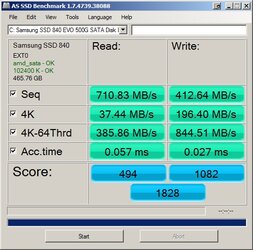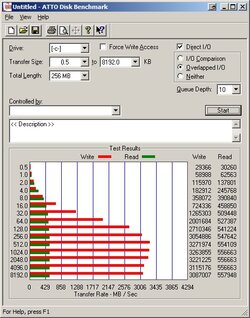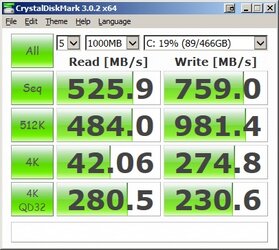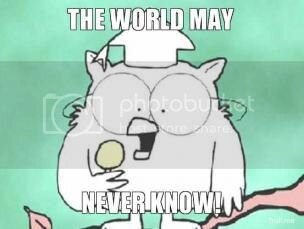- Joined
- Jun 28, 2012
- Thread Starter
- #21
RESULTS!
Alright guys, its Saturday, I got some benching done, and some results from this drive!
I ran ATTO, AS SSD, and CrystalDiskMark. All were run in the same method as the guys to do for site reviews for comparison purposes.
First up, just the drive (RAPID Mode disabled)
Let's just say, I'm impressed by this part alone.



So, those numbers are awesome. Now, I went into the software and enabled RAPID Mode, which uses RAM caching for the SSD.
*Disclaimer: These speeds may cause excessive drooling.*



Alright guys, its Saturday, I got some benching done, and some results from this drive!
I ran ATTO, AS SSD, and CrystalDiskMark. All were run in the same method as the guys to do for site reviews for comparison purposes.
First up, just the drive (RAPID Mode disabled)
Let's just say, I'm impressed by this part alone.
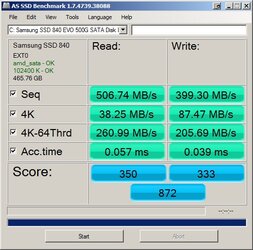
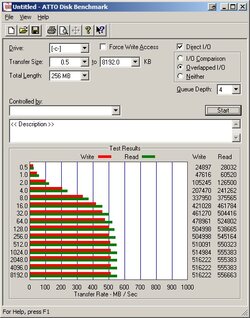
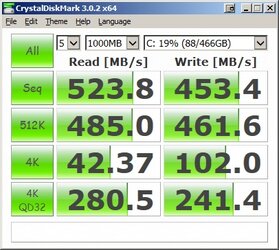
So, those numbers are awesome. Now, I went into the software and enabled RAPID Mode, which uses RAM caching for the SSD.
*Disclaimer: These speeds may cause excessive drooling.*