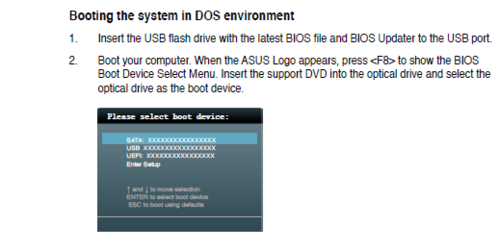- Joined
- May 27, 2013
- Location
- Indian Lake Estates, Fl.
Hi, I have been trying to backup my bios using the Asus DOS method posted below. I follow all the steps, enter a filename for it & hit return. I get the screen as in the second photo below. Instead of the message in the red box I get an error there that reads (the bios backup is not supported due to security policy.
I figure it must be something I have set or don't have set in my system.
Any help or comments please!
I figure it must be something I have set or don't have set in my system.
Any help or comments please!