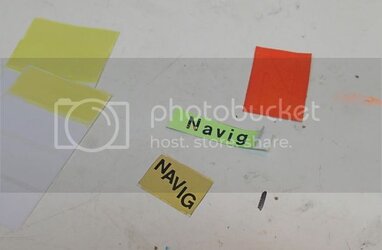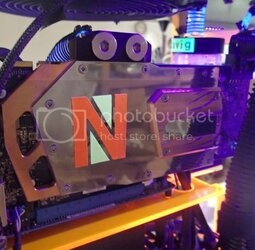- Joined
- Dec 7, 2003
- Thread Starter
- #101
Time to start running all my cabling:

I’ve got cables running to power the motherboard, blu ray burner, pump and radiator fan control.
Lining up the cables for my hard drives:

After getting everything plugged up, this was what my cable mess looked like!

Just a quick list of cables I see in this pic: front USB connectors, intake fan power, pump control, radiator fan control, front audio connectors, hard drive power, hard drive data, graphics power, internal lighting junction.

I’ve got cables running to power the motherboard, blu ray burner, pump and radiator fan control.
Lining up the cables for my hard drives:

After getting everything plugged up, this was what my cable mess looked like!

Just a quick list of cables I see in this pic: front USB connectors, intake fan power, pump control, radiator fan control, front audio connectors, hard drive power, hard drive data, graphics power, internal lighting junction.