- Joined
- Feb 18, 2002
- Thread Starter
- #41
Is 7 snappy to use on that Rig.
My results on that just in. By the way clearly there's no use for old mice on Windows XP since Windows XP has perfectly working USB ports, so please no more thread jacking on that.
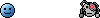
But here's the deal on rigs we thought cannot be upgraded from Windows XP: My test platform was the very popular for its day nForce2 motherboard + Athlon XP combo. I overclocked it to 2.3GHz, people on average can get them extra 100MHz-200 MHz if they have good cooling and mobile Athlon XPs. I maxed it out to 1.5 GB of RAM, max it can take.
The beauty of newer OS, is that they do not need as many drivers. So out of the box, my Windows 7 + integrated SP1 iso installed and was ready to access the internet with no drivers whatsoever. It was OK for regular use. Obviously fresh Windows 7 install is faster than a fully loaded Windows XP that's usually on it...
Unfortunately my test showed that even under Windows 7, it cannot play the episodes without stuttering I used as tests: CBS's free Star Trek episodes, which I used to test this on. [I'd be interested to know if the Pentium 4 rigs can.]
The video card is not too wimpy GeForce 6800, for which I then installed the drivers for and still it stuttered. So Windows 7 can go on those old rigs even though there are no Windows 7 drivers for them.
I think that regardless of Windows XP or Windows 7, the above poster is correct, installing Windows on any small SSD is the thing to do, if you want any rig to fly faster.
We still need a fully integrated Windows XP ISO which would include all updates ever released up to yesterday for new rigs for use as part of dual boots.
 because...and thats why), and i sometimes played ns2.
because...and thats why), and i sometimes played ns2. 
 )
)