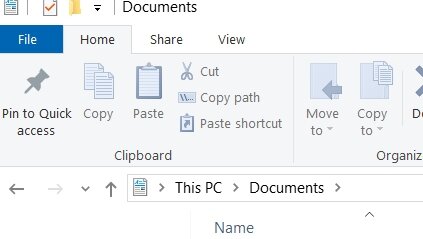- Joined
- Jan 29, 2007
With every new version of MS windows comes problems and things we need to learn. I have some problems that hopefully someone here can help address. Thanks.
1. How to increase the size of text in folders?
2. How to stop having to double click on each open windows to drag it, you cannot just grab a window now, you have to click it twice to move it.
3. on task bar show all tasks along the bottom, not stacked and not use tiny icons.
4. on my computer, when the drive comes up, and you have multiple partitions up on the screen the drive letter and name is so small that you cannot see it, I hate the ribbon type
on these, it is really hard to tell what drive is what, how to change this?
5. Another problem, when copying files from drive A to drive B we cannot see what files are copying and where, it just indicates the partition name, there is no where to see what files are copying, and to where, and if I stop it and have multiple different folders being copied, I don't know which one is which.
6. no way to increase the size of the file copying window? called actions running
7. My ethernet connections continually drops when not in use.
8. Outlook Home and Business 2019. I can open my old 2010 pst data files, but I cannot associate the accounts with the file anymore. When I click data files the browse button is greyed out.
9. I have found a way to be my internet connection icon on the desktop, but then it is still a 2-3 step process to log in as it brings up another screen.
10. The person who installed Win 10 for me did so in Chinese, and so now there is remninces of Chinese all over my system. I need to leave the language pack installed, but how to remove all those?
1. How to increase the size of text in folders?
2. How to stop having to double click on each open windows to drag it, you cannot just grab a window now, you have to click it twice to move it.
3. on task bar show all tasks along the bottom, not stacked and not use tiny icons.
4. on my computer, when the drive comes up, and you have multiple partitions up on the screen the drive letter and name is so small that you cannot see it, I hate the ribbon type
on these, it is really hard to tell what drive is what, how to change this?
5. Another problem, when copying files from drive A to drive B we cannot see what files are copying and where, it just indicates the partition name, there is no where to see what files are copying, and to where, and if I stop it and have multiple different folders being copied, I don't know which one is which.
6. no way to increase the size of the file copying window? called actions running
7. My ethernet connections continually drops when not in use.
8. Outlook Home and Business 2019. I can open my old 2010 pst data files, but I cannot associate the accounts with the file anymore. When I click data files the browse button is greyed out.
9. I have found a way to be my internet connection icon on the desktop, but then it is still a 2-3 step process to log in as it brings up another screen.
10. The person who installed Win 10 for me did so in Chinese, and so now there is remninces of Chinese all over my system. I need to leave the language pack installed, but how to remove all those?