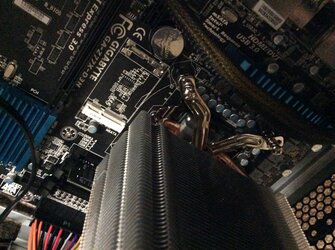Bahamut5098
New Member
- Joined
- Jul 30, 2014
Okay, so I've finally got the beast cooler, Hyper 212 EVO, in place, but it's off center by probably a 1/4 off the CPU. It was a pain to install and I was only able to get 3 out of the 4 screws in the motherboard. The amount of pushing down and moving pushed some of the TIM from Cooler Master off the side of the CPU and I cleaned up what I could, but some of it is still there.
My question is: Is it okay for the heatsink to be off-center like that? I've tried 3 different temp programs like HW Monitor and the temps seem a tad high but the inside feels cool, so I don't think there is a problem.
I doubt I can do much else in terms of placement.
My question is: Is it okay for the heatsink to be off-center like that? I've tried 3 different temp programs like HW Monitor and the temps seem a tad high but the inside feels cool, so I don't think there is a problem.
I doubt I can do much else in terms of placement.