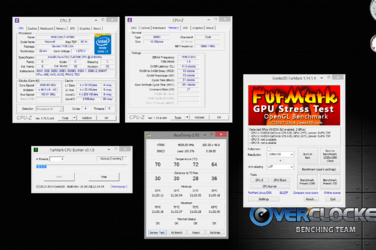- Joined
- Dec 30, 2003
Well I got bored of my old rig and was off work a couple weeks due to a broken shoulder, and I caught the upgrade bug.
started with a couple 970s, and didn't like the results on old sandy bridge win7 setup.
So here is new rig.
4790K
MSI Gaming 7 (liked board layout and cost).
Hyper 212 evo with Corsair Fan
16gb Corsair Vengeance 2400
500gb Samsung Evo
970s SLI (once rig changeout is complete).
I assembled rig onto my benching station with the 670s sli since they were pulled already.
I like keeping my main rig fully functional while working out the kinks.
Booted up first try no weirdness. 8.1 install is funky do not like much learning and getting win7 look feel right now.
started with a couple 970s, and didn't like the results on old sandy bridge win7 setup.
So here is new rig.
4790K
MSI Gaming 7 (liked board layout and cost).
Hyper 212 evo with Corsair Fan
16gb Corsair Vengeance 2400
500gb Samsung Evo
970s SLI (once rig changeout is complete).
I assembled rig onto my benching station with the 670s sli since they were pulled already.
I like keeping my main rig fully functional while working out the kinks.
Booted up first try no weirdness. 8.1 install is funky do not like much learning and getting win7 look feel right now.