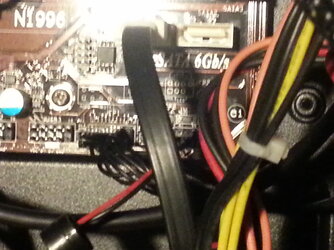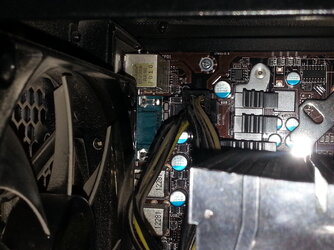hello,i decided to cable manage my pc so i took off all cables except the cpu one,and i managed the cables and then started the pc but it starts and doesnt boot,i cleared the cmos by changing the jumpers place,nothing happened,i tried using 1 ram stick and still nothing plz help me thank you.
-
Welcome to Overclockers Forums! Join us to reply in threads, receive reduced ads, and to customize your site experience!
You are using an out of date browser. It may not display this or other websites correctly.
You should upgrade or use an alternative browser.
You should upgrade or use an alternative browser.
pc starts but wont boot
- Thread starter Hozhoz
- Start date
- Thread Starter
- #3
yes i reseated the 24 pin cable a thousand times and didnt even take off the cpu cable,and reseated the cmos battery still nothing,tried another psu,still nothing and my dvd drive when i connect it to the mobo by sata connecter it flashes green light and wont open when i remove the sata connecor and keep on the power it works
- Thread Starter
- #13
yesSo before disconnecting the cables to clean things up, the computer was powering on, booting into the OS, and everything was working fine?
- Thread Starter
- #14
all seatedMake sure the video card is securely seated and (if it needs them) the 12v power connector(s) from the PSU are plugged in. Double check to make sure the RAM is all completely seated.
- Joined
- Jan 12, 2012
Does it post to the BIOS?
- Thread Starter
- #20
yeah tried but didnt find onboard graphics :S
- - - Updated - - -
- - - Updated - - -
- - - Updated - - -
noDoes it post to the BIOS?
- - - Updated - - -
yes tried but didnt find onboard graphics :sThe display is connected to the GPU and not the MOBO correct? Have you tried removing the GPU and using onboard graphics?
Similar threads
- Replies
- 9
- Views
- 427
- Replies
- 14
- Views
- 3K
- Replies
- 3
- Views
- 193
![20141014_033718[1].jpg 20141014_033718[1].jpg](https://www.overclockers.com/forums/data/attachments/155/155029-7f569d66f08bfc8faf73816be70c6f3a.jpg)