Stock Core Clock: 1058mhz
Gigabyte Factory OC: 1111mhz
Stock Memory Clock: 1250 [COLOR="#FFFFF"]/[/COLOR] 2500mhz
~~~~~~~~~~~~~~~~~~~~~~~~~~~~~~~~~~~~~~~~~~~~~~~~~~
1.137v
Core Clock - 1255mhz
Memory Clock - 2757mhz

~~~~~~~~~~~~~~~~~~~~~~~~~~~~~~~~~~~~~~~~~~~~~~~~~~
I used Unigine Heaven 4.0 to stress test the GPU on the extreme preset for 7 hours, I recommend it for everyone who are going to OC their GPU and found it a lot better than MSI Kombustor. For overclocking, I used MSI Afterburner, really nice layout and easy to use. Also has a setting to load overclock settings at start up without launching the program itself. I used a custom fan profile as well.

If you are going up to overclock a GTX 650 my advice is to run unigine heaven for 30 minutes after changing settings. If it doesn't freeze and you don't see any red or green lights flashing on the screen, then you are stable. Increase only one setting at a time. Start with around 1240mhz core clock and stock memory. Keep increasing by 10mhz until your screen starts to freeze. Then back up by 10-20mhz and run heaven for 30 minutes until the screen no longer freezes and you will be stable. Next step is memory. Keep increasing until you start seeing flashing lights or artifacts while running heaven for 30 minutes. Then decrease by 5-10mhz until they don't appear.
Gigabyte Factory OC: 1111mhz
Stock Memory Clock: 1250 [COLOR="#FFFFF"]/[/COLOR] 2500mhz
~~~~~~~~~~~~~~~~~~~~~~~~~~~~~~~~~~~~~~~~~~~~~~~~~~
1.137v
Core Clock - 1255mhz
Memory Clock - 2757mhz

~~~~~~~~~~~~~~~~~~~~~~~~~~~~~~~~~~~~~~~~~~~~~~~~~~
I used Unigine Heaven 4.0 to stress test the GPU on the extreme preset for 7 hours, I recommend it for everyone who are going to OC their GPU and found it a lot better than MSI Kombustor. For overclocking, I used MSI Afterburner, really nice layout and easy to use. Also has a setting to load overclock settings at start up without launching the program itself. I used a custom fan profile as well.
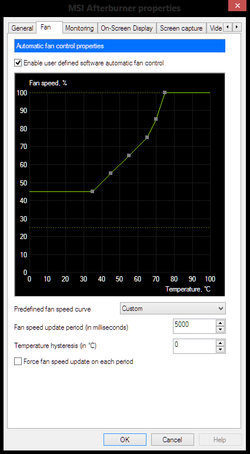
If you are going up to overclock a GTX 650 my advice is to run unigine heaven for 30 minutes after changing settings. If it doesn't freeze and you don't see any red or green lights flashing on the screen, then you are stable. Increase only one setting at a time. Start with around 1240mhz core clock and stock memory. Keep increasing by 10mhz until your screen starts to freeze. Then back up by 10-20mhz and run heaven for 30 minutes until the screen no longer freezes and you will be stable. Next step is memory. Keep increasing until you start seeing flashing lights or artifacts while running heaven for 30 minutes. Then decrease by 5-10mhz until they don't appear.
Last edited: