Yes...Would I hook up all the components as I have now, just outside the case...
Thanks.
-
Welcome to Overclockers Forums! Join us to reply in threads, receive reduced ads, and to customize your site experience!
You are using an out of date browser. It may not display this or other websites correctly.
You should upgrade or use an alternative browser.
You should upgrade or use an alternative browser.
AMD system locks up, won't power down w/power button or reset
- Thread starter KenS
- Start date
- Thread Starter
- #62
Yes...
And then retest the system by running Prime95, correct?
Yes....And then retest the system by running Prime95, correct?
Same process you've been doing, bud, but with the system not installed in the chassis. Don't overcomplicate things.
What stress test are you running in P95?
- Thread Starter
- #64
Yes....
Same process you've been doing, bud, but with the system not installed in the chassis. Don't overcomplicate things.
What stress test are you running in P95?
RE: What stress test are you running in P95? -- I don't even know enough about this program to know how to answer that, I just opened it up and clicked run. This is my 3rd or 4th pc build and I have never had any issues at all and have never messed with overclocking either, so I am tech savy enough to build the components together but I have never had issues that required troublshooting like this

Yikes....RE: What stress test are you running in P95? -- I don't even know enough about this program to know how to answer that, I just opened it up and clicked run. This is my 3rd or 4th pc build and I have never had any issues at all and have never messed with overclocking either, so I am tech savy enough to build the components together but I have never had issues that required troublshooting like this
You'll want to run the torture/stress test, Small FFT (to stress the CPU). Blend stresses the memory a lot more and tests the CPU some.
- Joined
- Aug 27, 2003
- Location
- Mississauga, Ontario
I've read this whole thread and it seems to me that the system is perfectly fine, it's just trying to get the memory to run at 1600MHz. OP claims that after the clear CMOS the system ran fine at 1333MHz, but trying to go to 1600MHz brought back all the problems.
OP, try to do the same thing you already did, clear the CMOS, go back to stock settings, and run the system that way for a day or more as you have done. See what happens, if you have no issues you know what your problem is. Even if you can't go to DOCP it's fine for your use, the 5% performance is not worth all the trouble.
Manually setting things when you don't know what you're doing is not the way to go, setting DOCP but then dealing with a 216bus is no way to go. Go back to 1333 and 200 bus, and run the system, I saw your screenshots after you did this and everything looked great and you didn't complain again about crashes until you tried to go back to 1600 (or higher).
Let us know.
OP, try to do the same thing you already did, clear the CMOS, go back to stock settings, and run the system that way for a day or more as you have done. See what happens, if you have no issues you know what your problem is. Even if you can't go to DOCP it's fine for your use, the 5% performance is not worth all the trouble.
Manually setting things when you don't know what you're doing is not the way to go, setting DOCP but then dealing with a 216bus is no way to go. Go back to 1333 and 200 bus, and run the system, I saw your screenshots after you did this and everything looked great and you didn't complain again about crashes until you tried to go back to 1600 (or higher).
Let us know.
- Thread Starter
- #67
I've read this whole thread and it seems to me that the system is perfectly fine, it's just trying to get the memory to run at 1600MHz. OP claims that after the clear CMOS the system ran fine at 1333MHz, but trying to go to 1600MHz brought back all the problems.
OP, try to do the same thing you already did, clear the CMOS, go back to stock settings, and run the system that way for a day or more as you have done. See what happens, if you have no issues you know what your problem is. Even if you can't go to DOCP it's fine for your use, the 5% performance is not worth all the trouble.
Manually setting things when you don't know what you're doing is not the way to go, setting DOCP but then dealing with a 216bus is no way to go. Go back to 1333 and 200 bus, and run the system, I saw your screenshots after you did this and everything looked great and you didn't complain again about crashes until you tried to go back to 1600 (or higher).
Let us know.
Wow thanks for taking the time to read this whole thread - you're a rockstar!! I will try you suggestion when I get a moment, hopefully this evening. Do you think I should reinstall the original Ballistix Tactical RAM or keep the newly installed G.SKILL Ripjaws in? Fingers crossed!!
- Joined
- Aug 27, 2003
- Location
- Mississauga, Ontario
Wow thanks for taking the time to read this whole thread - you're a rockstar!! I will try you suggestion when I get a moment, hopefully this evening. Do you think I should reinstall the original Ballistix Tactical RAM or keep the newly installed G.SKILL Ripjaws in? Fingers crossed!!
You tried it with the original Ballistix and it worked fine at 1333, try that first (but it really doesn't matter, either RAM should work). I don't know if this will work but judging by your response after you did the CMOS clear and bus200 RAM1333 settings, it actually worked fine until you messed with the 1600MHZ and again offset the BUS.
It's just a step, do it and see how it goes, keep everything stock like you did last time, and run the system until you're satifisfied it's good. Make sure CPUZ looks like it did last time you did the reset (see post #23 where you posted CPUz after the reset with perfect cpu freq, bus, ram and voltages), and if I'm wrong and that doesn't fix it, we can go from there.
As far as the power and reset switch, you should check your front panel connectors, this doesn't make any sense as this is a physical switch that should work unless it's actually broken. Try bridging the pins and see if that works, that will tell you it's not the motherboard but the front panel cables of your case, or the case switch (which is actually quite likely). My old FX8150 on a Gigabyte board wouldn't power on unless I shorted it, and the reset switch did not work at all from the front panel of the Antec case, yet now it works again after I changed the motherboard, so in my case it was the motherboard not the case, even tho it worked by bridging the pins (gremlins maybe).
Last edited:
- Thread Starter
- #71
You tried it with the original Ballistix and it worked fine at 1333, try that first (but it really doesn't matter, either RAM should work). I don't know if this will work but judging by your response after you did the CMOS clear and bus200 RAM1333 settings, it actually worked fine until you messed with the 1600MHZ and again offset the BUS.
It's just a step, do it and see how it goes, keep everything stock like you did last time, and run the system until you're satifisfied it's good. Make sure CPUZ looks like it did last time you did the reset (see post #23 where you posted CPUz after the reset with perfect cpu freq, bus, ram and voltages), and if I'm wrong and that doesn't fix it, we can go from there.
As far as the power and reset switch, you should check your front panel connectors, this doesn't make any sense as this is a physical switch that should work unless it's actually broken. Try bridging the pins and see if that works, that will tell you it's not the motherboard but the front panel cables of your case, or the case switch (which is actually quite likely). My old FX8150 on a Gigabyte board wouldn't power on unless I shorted it, and the reset switch did not work at all from the front panel of the Antec case, yet now it works again after I changed the motherboard, so in my case it was the motherboard not the case, even tho it worked by bridging the pins (gremlins maybe).
As stated below, I reset the CMOS. I left in the new G.SKILL RAM and ran CPUz again. Here are the results (the screenshot on the right are results from post #23).

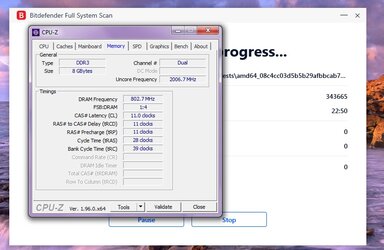
Also, the power switch works to turn on pc and also the reset button works unless it is locked up.
Thanks for your help.
- Thread Starter
- #72
I'm now typing this from my laptop because my desktop locked up tight AGAIN! I had just got done replying to this thread and then I decided to stop Bit Defender's full system scan after 1/2 hour. After I stopped it I clicked on Bit Defender Quick Scan and the screen went blank & system locked up tight, everything running, case side open but nothing on the screen and power button or reset not responding, as before, so I unplugged the power cord from the power supply.
- Joined
- Aug 27, 2003
- Location
- Mississauga, Ontario
That is an odd problem you're having, hard to diagnose. It could be something to do with power, either the PSU or something on the motherboard, but this is tough to get to the bottom of as you probably don't have anything to swap with.
But then again the way it's crashing it's almost like it's software. Since you reset everything to stock, did you re-install Windows from scratch? And make sure to re-seat everything in the case, unplug everything, check all the screws, tighten everything properly, plug everything back in (data and power cables), install windows.
If you have time install something like Linux, and do tests there, or just log into an OS from a USB stick and do some tests there, if it locks up it's not software related at all and is definitely hardware (but first do the "rebuild" thing first, where you take everything apart and put it back together, unless you've done that).
If nothing works, my guess is mobo or psu, but then again that would be very rare indeed (check PSU cables as well for kinks).
But then again the way it's crashing it's almost like it's software. Since you reset everything to stock, did you re-install Windows from scratch? And make sure to re-seat everything in the case, unplug everything, check all the screws, tighten everything properly, plug everything back in (data and power cables), install windows.
If you have time install something like Linux, and do tests there, or just log into an OS from a USB stick and do some tests there, if it locks up it's not software related at all and is definitely hardware (but first do the "rebuild" thing first, where you take everything apart and put it back together, unless you've done that).
If nothing works, my guess is mobo or psu, but then again that would be very rare indeed (check PSU cables as well for kinks).
- Thread Starter
- #74
That is an odd problem you're having, hard to diagnose. It could be something to do with power, either the PSU or something on the motherboard, but this is tough to get to the bottom of as you probably don't have anything to swap with.
But then again the way it's crashing it's almost like it's software. Since you reset everything to stock, did you re-install Windows from scratch? And make sure to re-seat everything in the case, unplug everything, check all the screws, tighten everything properly, plug everything back in (data and power cables), install windows.
If you have time install something like Linux, and do tests there, or just log into an OS from a USB stick and do some tests there, if it locks up it's not software related at all and is definitely hardware (but first do the "rebuild" thing first, where you take everything apart and put it back together, unless you've done that).
If nothing works, my guess is mobo or psu, but then again that would be very rare indeed (check PSU cables as well for kinks).
I just remembered, I do have another PSU I could try.
I did not yet reinstall Win7. Would you recommend do that or upgrading and installing Win10?
When you are referring to the "rebuild" are you suggesting doing this still inside the case or actually breadboard the system outside the case?
Similar threads
- Replies
- 2
- Views
- 163