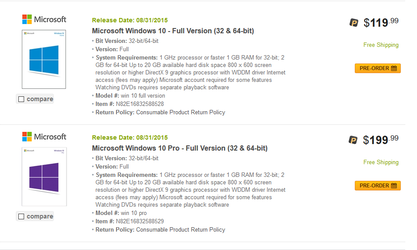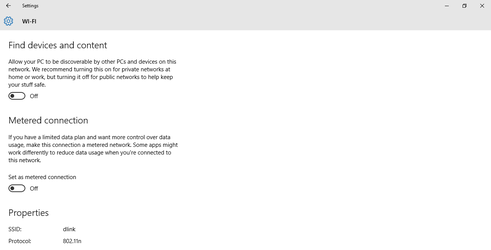Full version (Retail):
- Includes transfer rights to another computer.
- Doesn't require a previous qualifying version of Windows.
- Expensive
Upgrade version (Retail):
- Includes transfer rights to another computer.
- require a previous qualifying version of Windows.
- Expensive, but cheaper than full version
OEM :
OEM versions of Windows are identical to Full License Retail versions except for the following:
- OEM versions do not offer any free Microsoft direct support from Microsoft support personnel
- OEM licenses are tied to the very first computer you install and activate it on
- OEM versions allow all hardware upgrades except for an upgrade to a different model motherboard
- OEM versions cannot be used to directly upgrade from an older Windows operating system
-----------
When I upgrade a preinstalled (OEM) or retail version of Windows 7 or Windows 8/8.1 license to Windows 10, does that license remain OEM or become a retail license?
If you upgrade from a OEM or retail version of Windows 7 or Windows 8/8.1 to the free Windows 10 upgrade this summer, the license is consumed into it. Because the free upgrade is derived from the base qualifying license, Windows 10 will carry that licensing too.
If you upgrade from a retail version, it carries the rights of a retail version.
If you upgrade from a OEM version, it carries the rights of a OEM version.