- Joined
- Dec 1, 2007
- Location
- Near Toronto Canada
I got steam in home streaming working but when I first load a game up it says "slow network" and when I play the game (I have only tried grid autosport) it is laggy. In other words, the time between my control input and the game responding is unacceptably long.
I don't understand why it is laggy as both computers are plugged directly into the gateway with a wired connection.
Any thoughts? I need this figured out by 9PM EST ideally when my old friend comes over to play games. Haven't seen him in a while and playing on the big living room TV would be more comfortable and more impressive.
Any advice is greatly appreciated.
I don't understand why it is laggy as both computers are plugged directly into the gateway with a wired connection.
Any thoughts? I need this figured out by 9PM EST ideally when my old friend comes over to play games. Haven't seen him in a while and playing on the big living room TV would be more comfortable and more impressive.
Any advice is greatly appreciated.
Last edited:
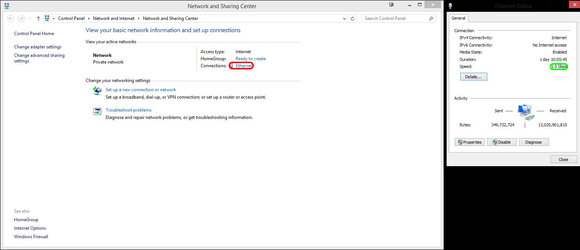
 lol)
lol) 