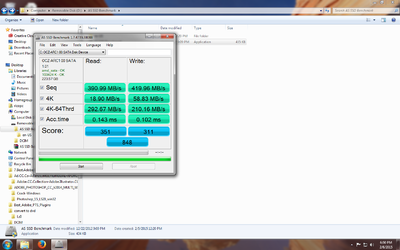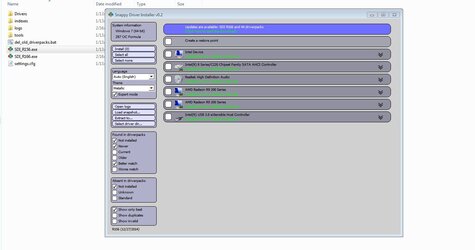Hello everyone.
I have a new build with AMD FX 8320, gigabyte GA-990fca-ud3 MB, OCZ ARC 100 240gb SSD, 600 watt PSU, 4 gb ram and windows 7 32bit
Installed windows and loaded drivers from gigbyte disk. Boot time is 55 seconds which seems really slow. It gets to the windows screen at about 35 seconds. then it's about another 20 seconds from the welcome screen to the desktop.
Here is what I ahve done to fix this:
~made sure RAM was in the correct slots (1 and 3)
~made sure SSD was in SATA slot 0 and set to AHCI
~made sure SSD was set to be the first boot devvice.
~ Made sure to set the desktop background to something other than a solid color (seems weird, but apparently it can slow down boot time)
~tried a basic startup which did nothing for boot time
~tried boot up with no DVD burner and it did nothing for boot time
I called gigabyte and they asked me if during windows installation I set the drive controller to IDE or AHCI and I said I couldn't remember. He said to re-install windows and make sure, but want to do that only as a last resort since I already have already updated windows and a couple programs loaded.
Is there a way to check what driver I loaded during windows installation to know if I pointed to the wrong one before I re-load windows? Seems like there should be, but the dude at gigabyte didn't think there was.
Any other advice?
I have a new build with AMD FX 8320, gigabyte GA-990fca-ud3 MB, OCZ ARC 100 240gb SSD, 600 watt PSU, 4 gb ram and windows 7 32bit
Installed windows and loaded drivers from gigbyte disk. Boot time is 55 seconds which seems really slow. It gets to the windows screen at about 35 seconds. then it's about another 20 seconds from the welcome screen to the desktop.
Here is what I ahve done to fix this:
~made sure RAM was in the correct slots (1 and 3)
~made sure SSD was in SATA slot 0 and set to AHCI
~made sure SSD was set to be the first boot devvice.
~ Made sure to set the desktop background to something other than a solid color (seems weird, but apparently it can slow down boot time)
~tried a basic startup which did nothing for boot time
~tried boot up with no DVD burner and it did nothing for boot time
I called gigabyte and they asked me if during windows installation I set the drive controller to IDE or AHCI and I said I couldn't remember. He said to re-install windows and make sure, but want to do that only as a last resort since I already have already updated windows and a couple programs loaded.
Is there a way to check what driver I loaded during windows installation to know if I pointed to the wrong one before I re-load windows? Seems like there should be, but the dude at gigabyte didn't think there was.
Any other advice?