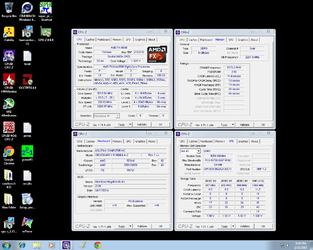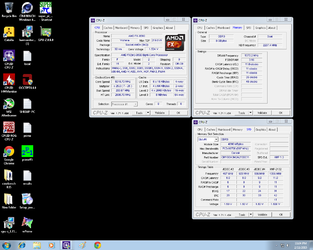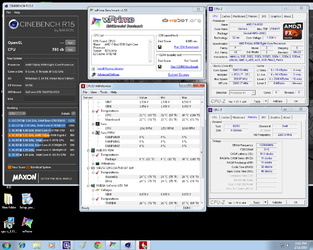Dirtybandit1988
New Member
- Joined
- Feb 11, 2015
hi there i just brought a new fx 9590 for my system (The Beast as im told) i have must update Bios and set to default on my Asus crosshair v formula-z mobo, the thing is i cant get it to be stable, i run Prime95 for 40=60mins then start getting problems, like errors and warnings and even some workers start stopping, im doing the very first test at the top for the options, witch is = small fft`s (maximum heat,fpu stress, data fits in l2 cache)
My system spec is:=
Motherboard-
Asus Crosshair v formula-z
Processor
AMD fx 9590
Memory
Cosair vang 16gb 1600Mhz
Graphics Card
GTX 760 OC
Storage - Main - os
Samsange evo 250gb
Storage
Seagate 1000gb
CPU Cooler
Cosair H80i
Case
Xpredator Evil blue - 8 fans
Power Supply
Corsair gold 80+ rm 1000Watt
OS
Windows 7
any help and tips would be really great as its really getting to me now, and has really tested my now how lol
thank you all
My system spec is:=
Motherboard-
Asus Crosshair v formula-z
Processor
AMD fx 9590
Memory
Cosair vang 16gb 1600Mhz
Graphics Card
GTX 760 OC
Storage - Main - os
Samsange evo 250gb
Storage
Seagate 1000gb
CPU Cooler
Cosair H80i
Case
Xpredator Evil blue - 8 fans
Power Supply
Corsair gold 80+ rm 1000Watt
OS
Windows 7
any help and tips would be really great as its really getting to me now, and has really tested my now how lol
thank you all