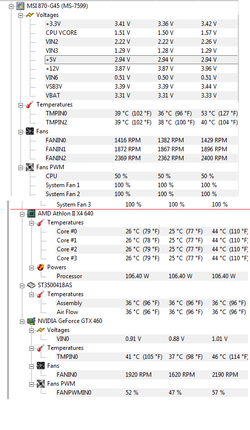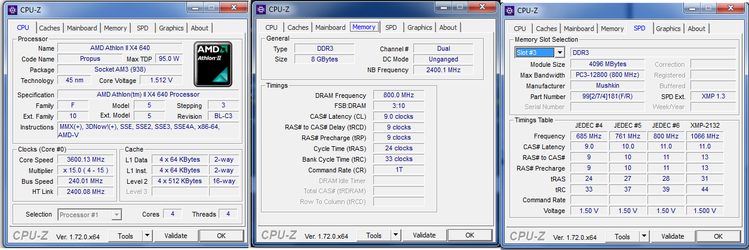- Joined
- Apr 4, 2015
For some reason, only the blend Prime95 displays a bluescreen almost immediately, while the rest run fine. At stock settings the BSOD does not appear, but it does after overclocking it. My memory is fine, I tested two different memories and it still appears. I am using a brand new, error-free RAM. Here's the RAM I am using: http://www.newegg.com/Product/Product.aspx?Item=N82E16820226191 (no Memtest issues)
I have attached my settings below:
What could be causing the blend test to fail? I have adjusted the NB frequency up/down even under the stock settings and it still appears.
I have attached my settings below:
What could be causing the blend test to fail? I have adjusted the NB frequency up/down even under the stock settings and it still appears.
Attachments
Last edited: