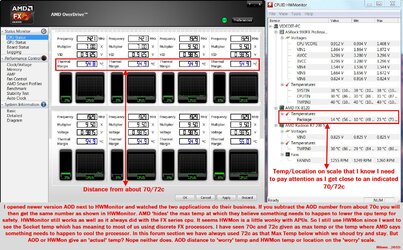- Joined
- Nov 10, 2014
- Location
- Mobile,Alabama
I had to reset my BIOS an hour ago because of something dumb but I installed overdrive today and it is saying 60 something degree temp margin.
HWmon doesn't start monitor correctly until the 40's I think I heard so how the hell do I know how hot my proc is and and am I in good shape from what you see there?
Just curious because when I saw the number 60c+ next to my processor I nearly shart myself.

HWmon doesn't start monitor correctly until the 40's I think I heard so how the hell do I know how hot my proc is and and am I in good shape from what you see there?
Just curious because when I saw the number 60c+ next to my processor I nearly shart myself.