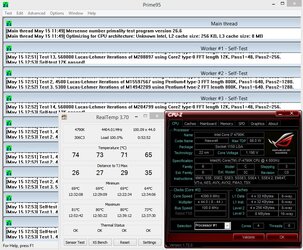- Joined
- Aug 26, 2012
- Location
- NCR, Philippines
Well, how do I overclock this?
As some of you may know I just recently purchased an Asus Z97 Pro Gamer. Along with that I got a G.Skill Ripjaws Z 2400mhz 1.65v ram 4GBx2kit. I also ended up buying this 4790k.
I come from the AMD side so I don't know how OC'ing works here.
I also noticed when assembled and first powered my new system it wouldn't post. I decided to borrow an 1600mhz ram from my brother and it suddenly boots normal. I set the bios to xmp, plugged the 2400mhz ram back in and it works. However, I can only use 1 stick. Why is that? If I plug the other stick it gives me a BSOD.
Another thing, when I boot with this board I get this CPU Fan error and stops it from booting to windows. I then disabled monitoring for CPU Fan on the monitor tab on this board's UEFI Bios then it lets me boot. I have this 4790k hooked to my Swiftech H240-x.
here are some screens of my CPU-z



As some of you may know I just recently purchased an Asus Z97 Pro Gamer. Along with that I got a G.Skill Ripjaws Z 2400mhz 1.65v ram 4GBx2kit. I also ended up buying this 4790k.
I come from the AMD side so I don't know how OC'ing works here.
I also noticed when assembled and first powered my new system it wouldn't post. I decided to borrow an 1600mhz ram from my brother and it suddenly boots normal. I set the bios to xmp, plugged the 2400mhz ram back in and it works. However, I can only use 1 stick. Why is that? If I plug the other stick it gives me a BSOD.
Another thing, when I boot with this board I get this CPU Fan error and stops it from booting to windows. I then disabled monitoring for CPU Fan on the monitor tab on this board's UEFI Bios then it lets me boot. I have this 4790k hooked to my Swiftech H240-x.
here are some screens of my CPU-z
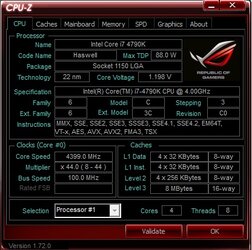

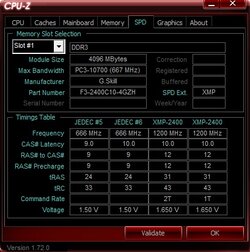
Last edited: