Hello OC
i am new and this is my 1st post I been have this problem for 3 months, i got my PC off PC case gear,
Gigabyte GAMING-G1-WIFI Motherboard
ASUS PG278Q ROG Swift 27in 144Hz G-Sync Gaming Monitor
Intel Core i7 5820K
Cryorig R1 Universal CPU Cooler
2 X Gigabyte Radeon R9 270X Overclocked 4GB (running crossfire)
Corsair Vengeance LPX CMK16GX4M4A2800C16 16GB (4x4GB) DDR4
Corsair AX1200i Digital ATX Modular Power Supply
Silverstone Raven RV05B-W Case with Window
Samsung 850 EVO Series 500GB SSD
Microsoft Windows 8.1 Pro 64bit OEM
any game or even steaming video's a friend said this would be the 3d settings of the card's, but I cant even watch/play a game with out , it crashing to the desktop then it thinks it has recoved but it hasn't still on desktop.
I have sent the CPU RAM MOTHERBOARD AND BOTH THE GPUS to PC Case Gear and they tested it all and said my motherboard was faulty so they sent it all back after about a month with a new motherboard. as well as new monitor as it was faulty as well.
so i got it all back but it all but together and play my 1st game of dota 2 (45 mins or so) with out it crashing i thought the problem was gone then BAM! (2 mins) as i was about to pick a hero it CRASHED !..
(2 mins) as i was about to pick a hero it CRASHED !..
so i sent them back to PC Case Gear and they said they tested them and they are fine.....
Testing Report for RA 60152 Date: 15-05-2014
Products:
Gigabyte Radeon R9 270X Overclocked 2GB
Serial numbers: SN145051101004 and SN145051101005
Testing Setup:
Bench 1: MSi X99 SLI Plus, Intel 5820k, Corsair AX860, Samsung 120gb SSD, 4x4gb Crucial DDR4@2133Mhz
Bench 2: MSi Z87-GD65, Intel 4590, Enermax 860W, Crucial 120gb SSD, Corsair Vengeance 2x4gb DDR3@1600Mhz
Bench 3: Gigabyte Z68x-UD3R-B3, Intel 3470, Corsair AX860, Fujitsu 60gb SSD, Corsair XMS3 4gb@1600Mhz Bench 4: ASRock Z77-Extreme 4, Intel 2500k, Enermax 860W, Intel 730 Series 120Gb SSD, G.Skill 4gb@1600Mhz
All testing is performed on Windows 8.1.
Testing Report:
Testing spanned 6th May – 15th May: Each graphics card was tested on each of the above test benches both individually and in a crossfire setup. Each time tests and benchmarks were performed the results were normal with the cards performing to manufacturer specified levels without issue.
Graphics benchmarks used are as below:
Furmark Benchmark
Unigine Valley Benchmark
3D Mark (All Tests)
The cards were then further tested over an extensive period of 8 hours on bench 1. During this time period the cards were run through Unigine Valley Benchmark in loop mode and no graphical or system issues were present. After this test was completed the system was then put through 20 repeated system restarts with no fault found.
Findings:
The graphics cards function perfectly.
and i guess you guys like some event viewer logs


as you can see they happen randomly and they are not over heating, I have try a lot of things
looking at post try to fix it, No suck luck I try fresh installs of card driver old and new ones ,OS as well . done this about 4 to 5 times
PLZ HELP I HAVE NO IDEA WHAT TO DO ANY MORE
Thanks FarKew
i am new and this is my 1st post I been have this problem for 3 months, i got my PC off PC case gear,
Gigabyte GAMING-G1-WIFI Motherboard
ASUS PG278Q ROG Swift 27in 144Hz G-Sync Gaming Monitor
Intel Core i7 5820K
Cryorig R1 Universal CPU Cooler
2 X Gigabyte Radeon R9 270X Overclocked 4GB (running crossfire)
Corsair Vengeance LPX CMK16GX4M4A2800C16 16GB (4x4GB) DDR4
Corsair AX1200i Digital ATX Modular Power Supply
Silverstone Raven RV05B-W Case with Window
Samsung 850 EVO Series 500GB SSD
Microsoft Windows 8.1 Pro 64bit OEM
any game or even steaming video's a friend said this would be the 3d settings of the card's, but I cant even watch/play a game with out , it crashing to the desktop then it thinks it has recoved but it hasn't still on desktop.
I have sent the CPU RAM MOTHERBOARD AND BOTH THE GPUS to PC Case Gear and they tested it all and said my motherboard was faulty so they sent it all back after about a month with a new motherboard. as well as new monitor as it was faulty as well.
so i got it all back but it all but together and play my 1st game of dota 2 (45 mins or so) with out it crashing i thought the problem was gone then BAM!
so i sent them back to PC Case Gear and they said they tested them and they are fine.....

Testing Report for RA 60152 Date: 15-05-2014
Products:
Gigabyte Radeon R9 270X Overclocked 2GB
Serial numbers: SN145051101004 and SN145051101005
Testing Setup:
Bench 1: MSi X99 SLI Plus, Intel 5820k, Corsair AX860, Samsung 120gb SSD, 4x4gb Crucial DDR4@2133Mhz
Bench 2: MSi Z87-GD65, Intel 4590, Enermax 860W, Crucial 120gb SSD, Corsair Vengeance 2x4gb DDR3@1600Mhz
Bench 3: Gigabyte Z68x-UD3R-B3, Intel 3470, Corsair AX860, Fujitsu 60gb SSD, Corsair XMS3 4gb@1600Mhz Bench 4: ASRock Z77-Extreme 4, Intel 2500k, Enermax 860W, Intel 730 Series 120Gb SSD, G.Skill 4gb@1600Mhz
All testing is performed on Windows 8.1.
Testing Report:
Testing spanned 6th May – 15th May: Each graphics card was tested on each of the above test benches both individually and in a crossfire setup. Each time tests and benchmarks were performed the results were normal with the cards performing to manufacturer specified levels without issue.
Graphics benchmarks used are as below:
Furmark Benchmark
Unigine Valley Benchmark
3D Mark (All Tests)
The cards were then further tested over an extensive period of 8 hours on bench 1. During this time period the cards were run through Unigine Valley Benchmark in loop mode and no graphical or system issues were present. After this test was completed the system was then put through 20 repeated system restarts with no fault found.
Findings:
The graphics cards function perfectly.
and i guess you guys like some event viewer logs
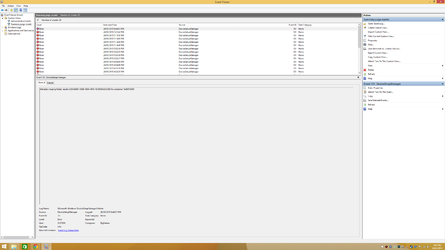
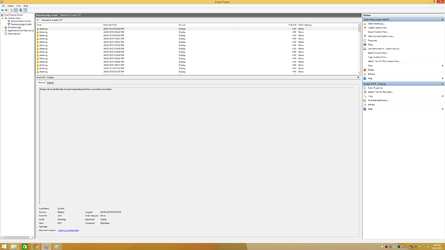
as you can see they happen randomly and they are not over heating, I have try a lot of things
looking at post try to fix it, No suck luck I try fresh installs of card driver old and new ones ,OS as well . done this about 4 to 5 times
PLZ HELP I HAVE NO IDEA WHAT TO DO ANY MORE
Thanks FarKew