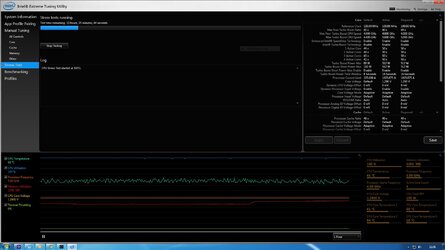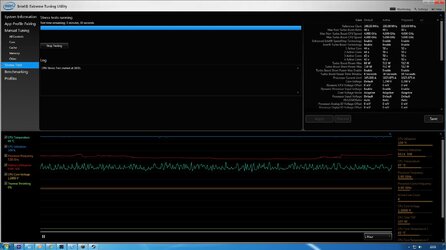Saybia
New Member
- Joined
- May 29, 2015
- Location
- Doncaster, United Kingdom
Okay, first things first.
I'm new here, so a huuuuge Hello everyone! =)
Secondly,
I've got an Intel Core i7 4790k. Currently over clocked to 4.9GHz.
I've previously stress tested this little beauty for 24 hours with Intel XTU and Prime 95 (Ver 26.6) at the same time. YES!! running them simultaneously. It passed without any hiccups at all.
I also ran various other programs and games during this stint. The basics like web browsing - Facebook, Google and watching videos on Youtube. Although some games showed signs of obvious lag none became unresponsive or crashed. I'd say i had about 5 windows open at the minimum during the whole test.
Anyways...
I overclocked my CPU in the BIOS (49x100MHz) and adjusted the Vcore to 1.250v (It shows 1.272v in CPU Z)
I first attempted 1.230v but after a few hours my PC restarted. I didn't get the BSOD..it literally just restarted and booted up as normal. So, i restarted my PC again with a quick press of the Clear CMOS button, made some changes in the BIOS. And the rest is history!!
During the whole time my temperatures were fairly decent too.
My CPU averaged around about 66 Degrees C. I don't have any fancy custom built water cooling system. I'm using an AIO Corsair H110i GT.
It has not been De-lidded. And i'm using the stock thermal paste that came with the cooler.
All threads and cores were active.
Literally the only thing I've had to do is adjust the multiplier for the base clock. Adjust the Vcore and change it to adaptive.
I've got a few screen shots. But videos will need recording in case any of you are interested. If you would like more information on my settings or my build feel free to inbox me or just reply in here.
I'm new here, so a huuuuge Hello everyone! =)
Secondly,
I've got an Intel Core i7 4790k. Currently over clocked to 4.9GHz.
I've previously stress tested this little beauty for 24 hours with Intel XTU and Prime 95 (Ver 26.6) at the same time. YES!! running them simultaneously. It passed without any hiccups at all.
I also ran various other programs and games during this stint. The basics like web browsing - Facebook, Google and watching videos on Youtube. Although some games showed signs of obvious lag none became unresponsive or crashed. I'd say i had about 5 windows open at the minimum during the whole test.
Anyways...
I overclocked my CPU in the BIOS (49x100MHz) and adjusted the Vcore to 1.250v (It shows 1.272v in CPU Z)
I first attempted 1.230v but after a few hours my PC restarted. I didn't get the BSOD..it literally just restarted and booted up as normal. So, i restarted my PC again with a quick press of the Clear CMOS button, made some changes in the BIOS. And the rest is history!!
During the whole time my temperatures were fairly decent too.
My CPU averaged around about 66 Degrees C. I don't have any fancy custom built water cooling system. I'm using an AIO Corsair H110i GT.
It has not been De-lidded. And i'm using the stock thermal paste that came with the cooler.
All threads and cores were active.
Literally the only thing I've had to do is adjust the multiplier for the base clock. Adjust the Vcore and change it to adaptive.
I've got a few screen shots. But videos will need recording in case any of you are interested. If you would like more information on my settings or my build feel free to inbox me or just reply in here.
Last edited: