I Know I Know.. there are plenty of items strung about either on google or on this forum about this processor and overclocking. im just seriously in need of an in depth help. i dont have much time to screw around with overclocking anymore with a kid on the way . 40+ hour job and a house to maintain to tweak around with hours of system checks and such .
so intern i would love some advice on the best optimal overclock for an intel q8300 chipset to get maximum performance without replacement parts.
i changed the the speed to 400x7.5 without any other tweaks for a 3.0ghz jump but i feel no improvement in fps/game lag so i feel i need to either up the anty on the ghz or im not working high enough voltage? or memory speed? im very inexperianced with overclocking im more of the love to learn but less keen on attention =D
keep in mind i only payed $100 dollars for this whole setup which is quite lucky in my opinion but anyway

Specs
Q8300 3.0ghz intel Quad Core
Evga 550 ti 2g
4g ddr3
2T Hd + 300 HD
liquid cooled cpu with 4 Enforcer 10m fans i believe size wise
Massive size case and a 750w Power Supply
so intern i would love some advice on the best optimal overclock for an intel q8300 chipset to get maximum performance without replacement parts.
i changed the the speed to 400x7.5 without any other tweaks for a 3.0ghz jump but i feel no improvement in fps/game lag so i feel i need to either up the anty on the ghz or im not working high enough voltage? or memory speed? im very inexperianced with overclocking im more of the love to learn but less keen on attention =D
keep in mind i only payed $100 dollars for this whole setup which is quite lucky in my opinion but anyway
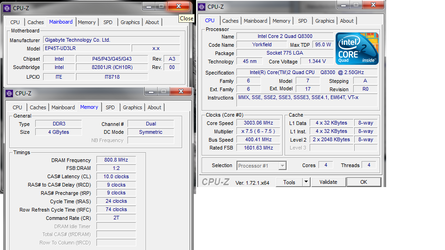
Specs
Q8300 3.0ghz intel Quad Core
Evga 550 ti 2g
4g ddr3
2T Hd + 300 HD
liquid cooled cpu with 4 Enforcer 10m fans i believe size wise
Massive size case and a 750w Power Supply
