I'm usually solving everything myself but this is pretty weird and I'm not sure why it's acting like that.
I got MSI Z170I Gaming Pro AC motherboard couple of days ago and almost everything is working great except one really annoying thing. When I disconnect power from motherboard, connect it again and try to run the board, then it stucks at red LED next to 24 pin power connector and I can't turn on PC. This LED has no description in manual but it looks like some kind of power protection.
here is the location:

So again, when it appears ... when I unplug power cord, turn off PSU or anything like that.
The only way to make it work is to disconnect battery and clear CMOS. This is also weird as using clear CMOS jumper isn't always working while disconnecting battery always works.
There is also only 1 BIOS for this board in 1.0 version.
I'm waiting for reply from MSI but it usually takes about a week so I thought you have any ideas how to solve it.
It's 4th Z170 mobo which I'm testing and with all was something wrong.
I got MSI Z170I Gaming Pro AC motherboard couple of days ago and almost everything is working great except one really annoying thing. When I disconnect power from motherboard, connect it again and try to run the board, then it stucks at red LED next to 24 pin power connector and I can't turn on PC. This LED has no description in manual but it looks like some kind of power protection.
here is the location:
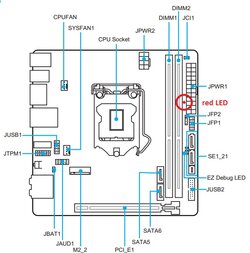
So again, when it appears ... when I unplug power cord, turn off PSU or anything like that.
The only way to make it work is to disconnect battery and clear CMOS. This is also weird as using clear CMOS jumper isn't always working while disconnecting battery always works.
There is also only 1 BIOS for this board in 1.0 version.
I'm waiting for reply from MSI but it usually takes about a week so I thought you have any ideas how to solve it.
It's 4th Z170 mobo which I'm testing and with all was something wrong.
