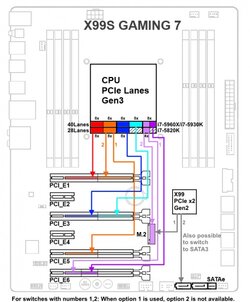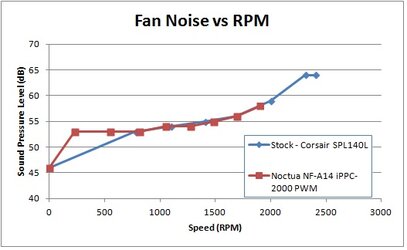- Joined
- Sep 25, 2015
Has anybody messed with these yet?
http://www.newegg.com/Product/Product.aspx?Item=9SIA2W03JY5023&cm_re=m.2_ssd-_-20-147-467-_-Product
The geek devil on my right shoulder wants one because it's faster.
The pragmatic angle on my left shoulder wants to know just what faster is.
My current SSD does about 550 MB/sec read and 480 MB/sec write. This drive specs show 2500 MB/sec read, and 1500 MB/sec write.
That's a pretty respectable speed increase.
However, I messed around with a RAM drive (just for the heck of it) that was even WAY faster than this...however, it didn't really "feel" faster than my current SSD.
So, should I listen to the devil or the angle?
http://www.newegg.com/Product/Product.aspx?Item=9SIA2W03JY5023&cm_re=m.2_ssd-_-20-147-467-_-Product
The geek devil on my right shoulder wants one because it's faster.
The pragmatic angle on my left shoulder wants to know just what faster is.
My current SSD does about 550 MB/sec read and 480 MB/sec write. This drive specs show 2500 MB/sec read, and 1500 MB/sec write.
That's a pretty respectable speed increase.
However, I messed around with a RAM drive (just for the heck of it) that was even WAY faster than this...however, it didn't really "feel" faster than my current SSD.
So, should I listen to the devil or the angle?