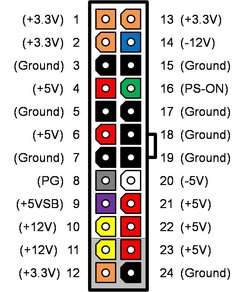- Joined
- Feb 15, 2014
- Location
- Winterpeg
So I bought a Silver Stone Strider Gold 80plus Gold Power Supply this past June because it was on sale. Not sure now what to do with it. I was going to put it in my computer because I also bought a 980ti. My OCZ 650 is doing just fine with know problems. I was also thinking of the mess of cables inside my machine. Most would be happy but not me. I hate messy lol.
Ok back to the part I'm really not sure what to do with this thing. Don't want to sell it. Would it be to much to put in my computer and would it because it is at least 4 years newer then my 650w be nicer to my electricity bill.
Just wondering
Ok back to the part I'm really not sure what to do with this thing. Don't want to sell it. Would it be to much to put in my computer and would it because it is at least 4 years newer then my 650w be nicer to my electricity bill.
Just wondering