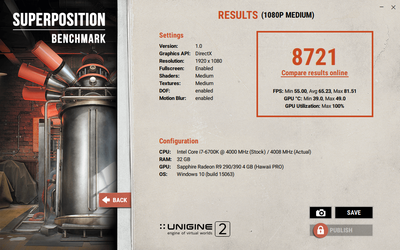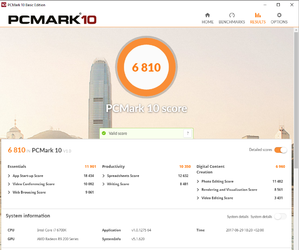-
Welcome to Overclockers Forums! Join us to reply in threads, receive reduced ads, and to customize your site experience!
You are using an out of date browser. It may not display this or other websites correctly.
You should upgrade or use an alternative browser.
You should upgrade or use an alternative browser.
PROJECT LOG Lian Li PC-O9 - Maximus Leader in a glass house
- Thread starter Sharangir
- Start date
- Thread Starter
- #62
First test with overclocking:

I only enabled TPU II in the UEFI, then ran prime95 (max heat) and furmark at the same time.
Didn't further OC the gpu, just copied the settings I last used on my old build.
Guess there's some room to reduce the voltage on the GPU, that would also reduce the temps significantly.
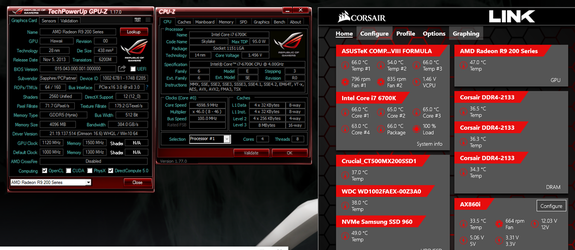
I only enabled TPU II in the UEFI, then ran prime95 (max heat) and furmark at the same time.
Didn't further OC the gpu, just copied the settings I last used on my old build.
Guess there's some room to reduce the voltage on the GPU, that would also reduce the temps significantly.
- Thread Starter
- #63
I now set the multiplier to 46 (4.6GHz)
Voltage manually set to 1.35V and LLC to lvl 6.. that way the cpu gets 1.41V under load.
maximum temperature it reaches under prime 95 (max heat setting) is 58°C. (With the fans at 800rpm)
The water never exceeds 31°C (which is a dT of 10K)
Couldn't get it stable at 4.7GHz with 1.35V but it worked at 1.40V (rising to 1.46V under load) without exceeding 60°C.
I was really hoping to be able to get 4.8GHz stable, but that only works with 1.50V (1.56V under load) and I fear that this would be too much for the CPU in the long run..
Even though it can't get beyond 70°C (in the max heat test in prime95).
I guess I'm lucky with the outcome of my delidding and the temperatures I can achieve, but not so much with the performance of my CPU..
Voltage manually set to 1.35V and LLC to lvl 6.. that way the cpu gets 1.41V under load.
maximum temperature it reaches under prime 95 (max heat setting) is 58°C. (With the fans at 800rpm)
The water never exceeds 31°C (which is a dT of 10K)
Couldn't get it stable at 4.7GHz with 1.35V but it worked at 1.40V (rising to 1.46V under load) without exceeding 60°C.
I was really hoping to be able to get 4.8GHz stable, but that only works with 1.50V (1.56V under load) and I fear that this would be too much for the CPU in the long run..
Even though it can't get beyond 70°C (in the max heat test in prime95).
I guess I'm lucky with the outcome of my delidding and the temperatures I can achieve, but not so much with the performance of my CPU..
- Thread Starter
- #65
Performance.. not sure I'll ever notice any benefit anyways.. but I delidded it to do overclocking, not to gather "experience".. lol
As a "hothead", what would you say is the life expectancy of a skylake at 1.50V (1.56 under load)?
I mean, if Ryzen is the king, I might switch in 2 years anyways
As a "hothead", what would you say is the life expectancy of a skylake at 1.50V (1.56 under load)?
I mean, if Ryzen is the king, I might switch in 2 years anyways
Last edited:
YYMV but pretty sure that's over spec. IIRC Max safe voltage was 1.45v vCore so I wouldn't recommend it.
From what I'm reading Ryzen wont be a huge improvement from your 6700K right away so you might want to stay with what you have. Until we actually have CPU's to benchmark it's all speculation of course.
From what I'm reading Ryzen wont be a huge improvement from your 6700K right away so you might want to stay with what you have. Until we actually have CPU's to benchmark it's all speculation of course.
- Thread Starter
- #67
Yeah, but 8C/16T at 4.6GHz must beat 4/8 at 4.6GHz, no.. 
Also, I'm an AMD kid, so I really hope for Ryzen to shine.
All things considered, let's assume the Skylake must last 2 years but I guess I'd rather not risk burning it earlier.
on page 112 it says here that the max operating voltage is 1.52V
http://www.intel.com/content/www/us...ktop-6th-gen-core-family-datasheet-vol-1.html
Setting voltage to 1.46V (so it ramps up to 1.52 under load) might be enough for 4.8GHz (as long as I don't run the prime benchmark..)
Also, I'm an AMD kid, so I really hope for Ryzen to shine.
All things considered, let's assume the Skylake must last 2 years but I guess I'd rather not risk burning it earlier.
on page 112 it says here that the max operating voltage is 1.52V
http://www.intel.com/content/www/us...ktop-6th-gen-core-family-datasheet-vol-1.html
Setting voltage to 1.46V (so it ramps up to 1.52 under load) might be enough for 4.8GHz (as long as I don't run the prime benchmark..)
Yeah, but 8C/16T at 4.6GHz must beat 4/8 at 4.6GHz, no..That would depend on the bench. For single thread operations core count means nothing. For multi thread obviously core count is boss (i.e. video encoding, some modern games). What has really been the the shining star for Intel for the last decade has been better instructions sets. These have allowed Intel to stay ahead of AMD and doing it with less cores and lower speeds. Once we get some CPU's in our hands we'll run multiple comparisons for the world to see. Until then who knows.
Also, I'm an AMD kid, so I really hope for Ryzen to shine.I was a long time AMD fan boi dating back to the T-bird era. It's just been hard to stay a fan recently. I'm REALLY hoping they hit Ryzen out of the park this time!
All things considered, let's assume the Skylake must last 2 years but I guess I'd rather not risk burning it earlier.
on page 112 it says here that the max operating voltage is 1.52V
http://www.intel.com/content/www/us...ktop-6th-gen-core-family-datasheet-vol-1.html
Based on this sheet you should be fine. I don't own a Skylake so haven't had to look it up.
Setting voltage to 1.46V (so it ramps up to 1.52 under load) might be enough for 4.8GHz (as long as I don't run the prime benchmark..)
- Thread Starter
- #69
4.8GHz didn't work with 1.52V
Since the idle power consumption is 200W that way, I won't be trying anything like this.
At 4.6GHz and 1.30V I'm currently stable and it draws around 100W in idle (psu readout from corsair link)
With 1.35V and both gpu and cpu stress testing, I was drawing 500W..
Since the idle power consumption is 200W that way, I won't be trying anything like this.
At 4.6GHz and 1.30V I'm currently stable and it draws around 100W in idle (psu readout from corsair link)
With 1.35V and both gpu and cpu stress testing, I was drawing 500W..
500W sounds pretty standard for a lot of these rigs. As I mentioned before 4.6Ghz may not be what your goal was, but it's still a very capable clock and you will likely not notice any loss in performance.
EDIT: I'm looking forward to some full set-up pics. I just scanned through this build again and had forgotten how gorgeous that amp is.
EDIT: I'm looking forward to some full set-up pics. I just scanned through this build again and had forgotten how gorgeous that amp is.
- Thread Starter
- #71
Thanks.. coming soon I hope.
Will send the ram in for rma this week and should get the pwm dimmer for the leds next week.
Also, the Tygon Norprene (to replace that sorry excuse for a tube in the rear chamber) should be here next week.
I'll hopefully get it all done in March..
Will send the ram in for rma this week and should get the pwm dimmer for the leds next week.
Also, the Tygon Norprene (to replace that sorry excuse for a tube in the rear chamber) should be here next week.
I'll hopefully get it all done in March..
- Thread Starter
- #72
Ordered clear cable combs..
I also set the voltage to 1.30V with 4.6GHz, absolutely stable.
With the "balanced" mode in Win power settings the CPU will now also clock down to 800MHz when idling. However, the Voltage remains at 1.30V
Is there a way to have it go up to say 1.35V under load (4.6 GHz) and down to maybe 1.15V when idling?
I also set the voltage to 1.30V with 4.6GHz, absolutely stable.
With the "balanced" mode in Win power settings the CPU will now also clock down to 800MHz when idling. However, the Voltage remains at 1.30V
Is there a way to have it go up to say 1.35V under load (4.6 GHz) and down to maybe 1.15V when idling?
- Thread Starter
- #73
Shuld get my LED pwm dimmer, the cable combs and the norprene tubing soon and be able to install all those things within the next two weeks (I'm off to go shredding some pow next week)
Will snap some final pics once that's done.
I soldered the LEDs and am quite happy with the outcome, considering it's my first time ever.



The main cable will get some sleeving too, as soon as I know the exact length I need to connect it to the pwm dimmer.
Using an old MOLEX cable with connectors already installed (since I don't have any spare ones to crimp my own cable )
)
The dimmer will be installed at the back of the case with the poti peeking out where the old dimmer for the Lian Li RGB LEDs was, so that I can regulate the brightness easily.
Once all that's done, I'll provide pics of the setup in use. (Including my desk, studio monitors, the tube amp, etc. )
)
Will snap some final pics once that's done.
I soldered the LEDs and am quite happy with the outcome, considering it's my first time ever.



The main cable will get some sleeving too, as soon as I know the exact length I need to connect it to the pwm dimmer.
Using an old MOLEX cable with connectors already installed (since I don't have any spare ones to crimp my own cable
The dimmer will be installed at the back of the case with the poti peeking out where the old dimmer for the Lian Li RGB LEDs was, so that I can regulate the brightness easily.
Once all that's done, I'll provide pics of the setup in use. (Including my desk, studio monitors, the tube amp, etc.
- Thread Starter
- #74
Done, done, and done 
Got the RAM, tubing, LEDs and dimmer.
Only thing missing now are the cable combs, but I'm finally up and running and happily so.
Dimmer and LED's are connected for a test run

full power

a little dimmer (no pun intended)

abused the RGB-control panels space to install the dimmer:

Then there was that.. I was told it's the UV light, but cannot be, since the little tube at the bottom was affected too and no UV reached there..

got norprene tubing now:

refill please..

added some UV active (red fluorescent dye) to the water


not perfectly happy with the cables, but I'm not gonna lose my mind over this, you can't even see them.. (okay, you can't see the red water with UV effect either, but I love that I know that it's there in secret )
)

LED's in open case
too bright at full power

a little better

almost at the lowest level now

Now, with the windows on and on my desk
no LEDs

so glad I bought the dimmer.. would've been a pita with max brightness

dimmer..

dimmer

how I have it now:

And the view on my desk right now:

white balance is weird, because the halogen desk lamp is much warmer than the LEDs, so I had to make a compromise with the white balance in the image.
Periphery:
Yamaha HS5 studio monitors
Destiny Audio Aristaios Mk II headphone tube amp
EIZO CS270 27" Adobe RGB monitor
Corsair K70 keyboard
MIONIX Naos 7000 mouse
Ask away, if you want to know something.
Got the RAM, tubing, LEDs and dimmer.
Only thing missing now are the cable combs, but I'm finally up and running and happily so.
Dimmer and LED's are connected for a test run
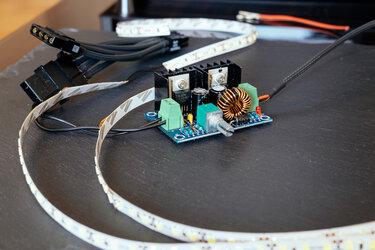
full power
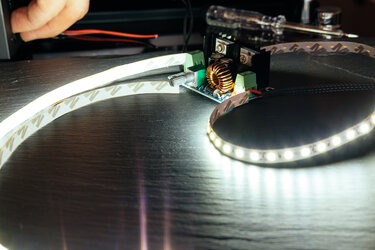
a little dimmer (no pun intended)
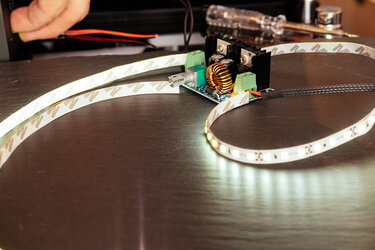
abused the RGB-control panels space to install the dimmer:

Then there was that.. I was told it's the UV light, but cannot be, since the little tube at the bottom was affected too and no UV reached there..

got norprene tubing now:

refill please..

added some UV active (red fluorescent dye) to the water


not perfectly happy with the cables, but I'm not gonna lose my mind over this, you can't even see them.. (okay, you can't see the red water with UV effect either, but I love that I know that it's there in secret

LED's in open case
too bright at full power

a little better

almost at the lowest level now

Now, with the windows on and on my desk
no LEDs

so glad I bought the dimmer.. would've been a pita with max brightness

dimmer..

dimmer

how I have it now:

And the view on my desk right now:

white balance is weird, because the halogen desk lamp is much warmer than the LEDs, so I had to make a compromise with the white balance in the image.
Periphery:
Yamaha HS5 studio monitors
Destiny Audio Aristaios Mk II headphone tube amp
EIZO CS270 27" Adobe RGB monitor
Corsair K70 keyboard
MIONIX Naos 7000 mouse
Ask away, if you want to know something.
Similar threads
- Replies
- 10
- Views
- 757