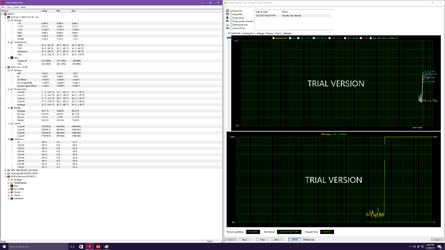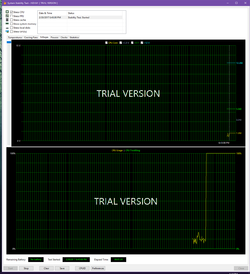-
Welcome to Overclockers Forums! Join us to reply in threads, receive reduced ads, and to customize your site experience!
You are using an out of date browser. It may not display this or other websites correctly.
You should upgrade or use an alternative browser.
You should upgrade or use an alternative browser.
CPU Load-line Calibration
- Thread starter J0ker
- Start date
If you've ever overclocked a system, chances are that at some point or another you've had opportunity to become upset with your Vdroop "problem." Some users, confused as to why their system refuses to exactly match actual processor supply voltage to the value specified in BIOS, are quick to blame the quality their motherboard; still others find fault with the difference noted between their board's idle and full-load processor supply voltages. Actually, load line droop (Vdroop) is an inherent part of any Intel power delivery design specification and serves an important role in maintaining system stability. In most cases, comments regarding unacceptable power delivery performance are completely unfounded. To make matters worse, unjustified negative consumer perception surrounding this often misunderstood design feature eventually forced a few motherboard manufacturers to respond to enthusiasts' demands for action by adding an option in their BIOS that effectively disables this important function. http://www.anandtech.com/show/2404/5


- Thread Starter
- #6
If you've ever overclocked a system, chances are that at some point or another you've had opportunity to become upset with your Vdroop "problem." Some users, confused as to why their system refuses to exactly match actual processor supply voltage to the value specified in BIOS, are quick to blame the quality their motherboard; still others find fault with the difference noted between their board's idle and full-load processor supply voltages. Actually, load line droop (Vdroop) is an inherent part of any Intel power delivery design specification and serves an important role in maintaining system stability. In most cases, comments regarding unacceptable power delivery performance are completely unfounded. To make matters worse, unjustified negative consumer perception surrounding this often misunderstood design feature eventually forced a few motherboard manufacturers to respond to enthusiasts' demands for action by adding an option in their BIOS that effectively disables this important function. http://www.anandtech.com/show/2404/5
View attachment 188325
So what I've gathered is that it causes more system stress and is pointless to use unless you think your system instability is caused by Vdroop
It's a six of one, half dozen of the other situation.
Personally, I could care less about the meager difference in idle voltage...it's idle... who cares. And if you have power savings on, it really doesn't matter. I typically do not use it unless I have significant vdroop (.05V+).
Personally, I could care less about the meager difference in idle voltage...it's idle... who cares. And if you have power savings on, it really doesn't matter. I typically do not use it unless I have significant vdroop (.05V+).
So what I've gathered is that it causes more system stress and is pointless to use unless you think your system instability is caused by Vdroop
Yes that sums it up. Also you can just raise the Vcore for the Vdoop. I just use Dynamic DVID / Adaptive with LLC on Auto plus power saving options on Auto and those settings adjusts the Vcore with load and multiplier.
Example DVID +0.075 Automatically adjusts the Idle 0.800v, RealBench 1.284v, Prime95 1.332v.
- Thread Starter
- #9
- Joined
- Dec 27, 2008
Can you post a pic of HWMonitor while putting the CPU under heavy load. We need to see the net effect of your settings under load and your core temps. So we would need to see the HWMonitor interface from the top down through the section showing core temps.
- Thread Starter
- #11
Can you post a pic of HWMonitor while putting the CPU under heavy load. We need to see the net effect of your settings under load and your core temps. So we would need to see the HWMonitor interface from the top down through the section showing core temps.
Attachments
- Joined
- Dec 27, 2008
Sorry, dude. But I cannot make out a lot of those numbers. If I zoom in to blow the attached pics up on my 24" monitor to make the numbers larger then they become too fuzzy to distinguish. How did you capture those pics, anyway and did you resample them or something?
Easiest way to do this to use Windows Snipping Tool and first crop and then capture and save the pics before attaching them.
Easiest way to do this to use Windows Snipping Tool and first crop and then capture and save the pics before attaching them.
- Thread Starter
- #13
Sorry, dude. But I cannot make out a lot of those numbers. If I zoom in to blow the attached pics up to make the numbers larger then they become too fuzzy to distinguish. How did you capture those pics, anyway and did you resample them or something?
right click it and open it in a new tab, should be able to zoom then
I just took a screen shot, it's on my 27in 1440p monitor and it seems like the foum resizes it to fit
Last edited:
- Joined
- Dec 27, 2008
Hard to tell from that how much vdrop/vdroop you are really gettting. All we can see is what seems to be the manual vcore setting in bios (1.52) and another pretty wild reading of 1.7 something that can't be correct given your temps. LLC at level 1 is probably supplementing little or none. But if you are actually stable at 4.8 ghz on those low temps then who cares? What kind of stress testing have you done?
- Thread Starter
- #16
Hard to tell from that how much vdrop/vdroop you are really gettting. All we can see is what seems to be the manual vcore setting in bios (1.52) and another pretty wild reading of 1.7 something that can't be correct given your temps. LLC at level 1 is probably supplementing little or none. But if you are actually stable at 4.8 ghz on those low temps then who cares? What kind of stress testing have you done?
vcore is at 1.250, 1.7 is the vrm. I ran aida64 stress test for a few hours but that was before I set LLC on the lowest setting
If the core voltage doesn't fluctuate when it goes under full load does that mean there is no vdroop?
Yes no Vdroop if the voltage does not drop under load.
Similar threads
- Replies
- 38
- Views
- 2K