-
Welcome to Overclockers Forums! Join us to reply in threads, receive reduced ads, and to customize your site experience!
You are using an out of date browser. It may not display this or other websites correctly.
You should upgrade or use an alternative browser.
You should upgrade or use an alternative browser.
VRM Cooler for M.2?
- Thread starter tobcar
- Start date
- Thread Starter
- #22
Your Southbridge is heatsinked. Clearly that's going to get pretty warm without adequate air flow. I would think you audio chips might as well but it's not an issue on standard cases. It might be in yours.
You are of course correct - I certainly need to add cooling to the southbridge! I'll have to either find a very low block with sideports, or perhaps cool the existing heatsink from the sides, because the 1080 will be mounted parallell to the motherboard. Audio will be a little easier to handle. I don't think I will be loading the audio circuits that hard: I use an external DAC and will never use the on-board stuff.
- Thread Starter
- #24
Are there vent holes on the top of the case? If so you may be fine.
Yes, there are vent-holes both on the bottom and top, so there will be some convection, the problem is that the southbridge will be very close to and completely covered by the 1080 which is mounted tilted on it's side to fit. the closest thing will be the GPU watercooler: perhaps it would be enough just to put a block of copper (or aluminum of that's what the southbridge heatsink is made of) to put the heatsink in direct contact with the GPU waterblock? it's plastic on this side, but I could use a large piece and have a big contact area. This would also create a stable support for the rear of the graphics card. i'd have to machine the block to fit the heatsink and fix it with thermal adhesive - shouldn't be too difficult and removes the need for building a support for the rear of the graphics card too!
Actually, if the heatsink is not too hard to remove, the easiest way may just be to grind the heatsink flat... it appears to be aluminum, so once removed it would be very easy to sand it flat.
Last edited:
- Joined
- May 22, 2011
- Location
- USA
Just make sure you don't "connect" things behind the GPU's PCB and on the MB. Otherwise, you should be ok unless the GPU and SB temps say otherwise. It's possible, some heat might get transferred from the hotter GPU to the SB.
Maybe you could try a different mod with something like this or this and the likes.
Maybe you could try a different mod with something like this or this and the likes.
- Thread Starter
- #26
Just make sure you don't "connect" things behind the GPU's PCB and on the MB. Otherwise, you should be ok unless the GPU and SB temps say otherwise. It's possible, some heat might get transferred from the hotter GPU to the SB.
Maybe you could try a different mod with something like this or this and the likes.
I don't think the GPU will ever heat the southbridge: The system would fail before the GPU can heat the waterblock enough to actually transfer heat INTO the southbridge.
The waterblock should stay within 10 degrees of ambient room temps with good waterflow.
I am aiming to keep the fans out of the case and also, fans need room. If I have room for a fan, I could also fit a small sideconnected waterblock, like this:
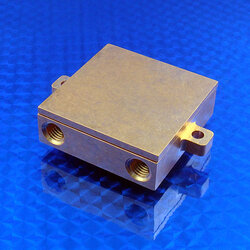
- Thread Starter
- #28
All these extra water blocks for want of a $15 Noctua low speed fan.....
For want of a large case with airflow. I have eight Noctua NF-P12 120mm PWM fans in this build, but they are sitting on the rads. The case is barely any bigger than the MB. Sure, I could squeeze a fan in there, perhaps even a single slow 140mm fan, but I'm not sure the air would go where it's needed. There is going to be very little room and the hot components are packed close Also, if i bring fans into the mix, there are going to be dust, even with filters: I'll have have to disconnect everything and take it out to the garage and blow it clean with compressed air regularly.
Plus it's kind of the point: I'd like to make this build fanless. If we are talking budget, another $40 cooler is like .7% of the build cost.
Here's another thought for consideration Tobcar, I'm assuming you're planning on using 3/8 tubing due to the very small form factor. With as many blocks as you have and your (assumed) small tubing you may have a low flow rate which can hinder your temps. I'm not trying to discourage you. This seems an interesting concept and I would like to see it pulled off. You may want to consider 2 pumps in to loop to aid with flow.
- Thread Starter
- #30
Here's another thought for consideration Tobcar, I'm assuming you're planning on using 3/8 tubing due to the very small form factor. With as many blocks as you have and your (assumed) small tubing you may have a low flow rate which can hinder your temps. I'm not trying to discourage you. This seems an interesting concept and I would like to see it pulled off. You may want to consider 2 pumps in to loop to aid with flow.
Yes - I have been thinking about that too actually. What would be best: split flows with one pump each inside the case or two pumps in series? I'm using 13/10 Acryllic, but flow willl be restricted by the blocks regardless of tubing.
- Thread Starter
- #32
Two pumps in series
Right. What do you think of putting one as in-pump and one as out-pump? eg. bookending the blocks and having one pump before the two 480 rads? i guess relative position doesn't really matter that much, with hard tubing and incompressible water. I've seen people putting the pumps Immediately after each other too, is this better for some reason? it seems to me that bookending the blocks would create push-pull on the flow through the blocks.
- Joined
- Feb 4, 2017
- Location
- Marion, IA
Quick question, a little off topic, but why do we need to cool these M.2 drives? I have 4 of them in my laptop with zero issues with heat. So this is kind of intriguing to me.
- Thread Starter
- #35
Quick question, a little off topic, but why do we need to cool these M.2 drives? I have 4 of them in my laptop with zero issues with heat. So this is kind of intriguing to me.
Normally, the problem is just thermal throttling during heavy use; in a case with good airflow, a small heatsink is usually enough to counter this.
In a crammed passive case with almost no airflow, some type of cooling is needed - not just to avoid throttling, but also to make sure the drive doesn't go bad from constant overheating.
Laptop's do have fans - they typically spin up only when needed.
- Thread Starter
- #36
I really don't think it will make a difference as it will always be a push pull. I think the whole premise of dual pumps is just to keep the pressure high enough to keep the flow rate up.
About flow rate: I've ordered in and out temp sensors. I'd like to add a flow meter, but I'm hesitant because it might constrict flow.
Does anybody know of a good, silent flow meter that's accurate and has minimal impact on flow? Or is it just better to skip the flow meter and just optimize pump speeds against CPU temp?
- Joined
- Feb 4, 2017
- Location
- Marion, IA
Indeed it does have fans. But only directly over the CPU and GPU. The middle of the board (where the 4 M.2 are located, stacked on top of each other even) has no fan for airflow. Just intrigued me is all.Normally, the problem is just thermal throttling during heavy use; in a case with good airflow, a small heatsink is usually enough to counter this.
In a crammed passive case with almost no airflow, some type of cooling is needed - not just to avoid throttling, but also to make sure the drive doesn't go bad from constant overheating.
Laptop's do have fans - they typically spin up only when needed.
- Thread Starter
- #38
Indeed it does have fans. But only directly over the CPU and GPU. The middle of the board (where the 4 M.2 are located, stacked on top of each other even) has no fan for airflow. Just intrigued me is all.
Well, what type of M.2:s are you running? And do you know your operating temps? Thermal throttling only restricts performance of the drive during heavy use at high temps, so unless you both use disks heavily and measure throughput, you might not experience / notice it. What laptop is this?
- Joined
- Feb 4, 2017
- Location
- Marion, IA
Mine are 80mm 128gb drives from mydigitalssd. I have not monitored operating temps because it doesn't get hot enough for me to worry. Laptop is an MSI GT72 Dominator ProWell, what type of M.2:s are you running? And do you know your operating temps? Thermal throttling only restricts performance of the drive during heavy use at high temps, so unless you both use disks heavily and measure throughput, you might not experience / notice it. What laptop is this?
- Thread Starter
- #40
Mine are 80mm 128gb drives from mydigitalssd. I have not monitored operating temps because it doesn't get hot enough for me to worry. Laptop is an MSI GT72 Dominator Pro
Thermal throttling would not be an issue: those are older non-NVMe MLC drives. This is a comparison between the 128gb mydigitalssd and a 1TB 960 PRO to illustrate the difference in throughput
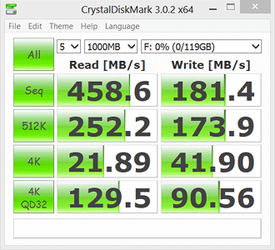
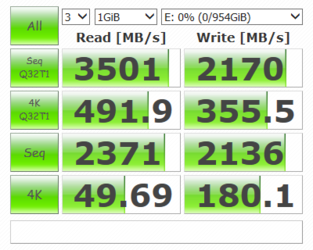
benchmarks are from different places: mydigitalssd and THG, so neither settings nor test setup are syncronized, illustrative only!
Similar threads
- Replies
- 12
- Views
- 512
- Replies
- 0
- Views
- 709