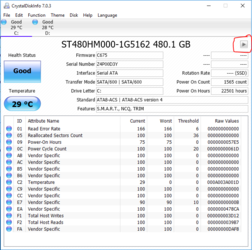-
Welcome to Overclockers Forums! Join us to reply in threads, receive reduced ads, and to customize your site experience!
You are using an out of date browser. It may not display this or other websites correctly.
You should upgrade or use an alternative browser.
You should upgrade or use an alternative browser.
Random questions
- Thread starter Dpg3456
- Start date
- Joined
- May 4, 2011
could always turn it into a LAN file server for your household to access things like backups, drivers, movies, and other clutter that would gunk up your gaming pc. Though the processor is a little power hungry. just a thought.
- Thread Starter
- #43
could always turn it into a LAN file server for your household to access things like backups, drivers, movies, and other clutter that would gunk up your gaming pc. Though the processor is a little power hungry. just a thought.
Yeah i know, the only problem is that we dont need a NAS system. But here, i do need some opinions.
I will have a 500 gb ssd for my os and some games i play a lot.
I will have a 1tb drive in the case for my back up and hw/work files
I will also have another 500 gb drive and two 750 gb drives in raid 0.
i was thinking about making the 1.5tb raid 0 drives run my games while the 500 gb drive did video recording. But i know that my gameplay, which can go for several hours at a time will fill up the 500 gb drive some what quickly. But the games i have, all of them would also fill up a 500gb drive. so what do you guys think i should do?
use the 1.5tb raid for video recording or for games? These drives will be sata II only.
If i ran the 500 gb for video recording, will the sata II port ruin the recording in any way? like a bottleneck?
- Joined
- May 4, 2011
Sata II will be slower than Sata III If the device in question is capable of Sata III speeds. As for HDD's, I don't mess with Raid setups as I don't need it. I am not knowledgeable in this particular part of the pc enthusiast hobby.
- Joined
- Jan 1, 2008
- Location
- Colorado Springs, CO
Why do you need ALL games installed at once? I'm assuming a large amount of em are on steam. Just download em the night before you actually want to play them. That's what I do and a single 256gb is more than enough for 3-4 games, windows 10, all my school programs (eff you MATLAB, you are big and bulky and ugly!), And still have room to spare. Might not work for you, but it works well enough for me. I can't play my entire steam library (200+ games) at once, much less in the same week.
Alaric
New Member
- Joined
- Dec 4, 2011
- Location
- Satan's Colon, US
For games and video recording you need space, not speed. The only game advantage to having them on a SSD or in a RAID configuration is load time will be faster, or backing up data. Otherwise, you just need storage space. HDDs are fast enough for games and video. A few games and my OS is why I bought a 500 GB SSD. I have a 4 TB HDD storage drive that gets DVR duty, videos, etc.. The file paths for Documents, Downloads, Videos, Music, Pictures, and Media Center's DVR duties, all go to my HDD. My OS and the load times for my favorite games are the only reason I have a SSD.
- Joined
- May 4, 2011
The only reason to consider installing all games at once is to reduce the write strain on the ssd. That said, Modern SSD's will last longer than modern HDD's with general use, this includes game swapping.
I couldn't even dream of installing my whole steam library(Nor would I for most titles that I've already beat/dead games like Aion) because the total data would exceed 6 Terra bytes.
I installed my essential games: Rocket league, Planetside 2, Elite Dangerous, Final Fantasy 13(till I beat it), GTA V, Project Cars, Space Engineers, Skyrim SE, and Space Engineers. I currently play Rocket League and Planetside 2 almost exclusively.
I couldn't even dream of installing my whole steam library(Nor would I for most titles that I've already beat/dead games like Aion) because the total data would exceed 6 Terra bytes.
I installed my essential games: Rocket league, Planetside 2, Elite Dangerous, Final Fantasy 13(till I beat it), GTA V, Project Cars, Space Engineers, Skyrim SE, and Space Engineers. I currently play Rocket League and Planetside 2 almost exclusively.
Alaric
New Member
- Joined
- Dec 4, 2011
- Location
- Satan's Colon, US
I only have about 100 GB of games installed, so not a problem for me until I reinstall my OS (Coming soon to a computer near me! LOL). Although I'm considering moving my OS to a smaller SSD and dumping W10 out of my rig completely. I never use it and don't like it. Then I can load my 500 GB SSD with programs and games. I do like fast load times. LOL
- Thread Starter
- #49
Damn PS2 is still a thing? I haven't played that for years.The only reason to consider installing all games at once is to reduce the write strain on the ssd. That said, Modern SSD's will last longer than modern HDD's with general use, this includes game swapping.
I couldn't even dream of installing my whole steam library(Nor would I for most titles that I've already beat/dead games like Aion) because the total data would exceed 6 Terra bytes.
I installed my essential games: Rocket league, Planetside 2, Elite Dangerous, Final Fantasy 13(till I beat it), GTA V, Project Cars, Space Engineers, Skyrim SE, and Space Engineers. I currently play Rocket League and Planetside 2 almost exclusively.
But you guys are right, I don't need to have them all. So I run 1.5 raid for the combined space for video recording and have the 500 GB for finished videos or something. But I don't need the storage of course. But it's literally is free since my dad had them lying around.
Alaric
New Member
- Joined
- Dec 4, 2011
- Location
- Satan's Colon, US
- Thread Starter
- #52
Sorry I got to your post late. But yeah some of those drives keep connecting and disconnecting randomly. One is still doing it. I'll give that software a shot after I get the CPU overclockedI would test all of those used drives with Crystaldiskinfo before putting data on them.
So Dpg3456, today's the big delivery day, huh?
- Joined
- Dec 27, 2008
You just launch the program and it analyzes the SMART drive data on the drives you have installed if . . . the drives have SMART capability (most do for many years now) and if SMART is not disabled in bios. If the color scheme is all blue then the drive is good. If you see any yellow or hear a little musical jingle as the program is loading then something is wrong with the drive or about to be. Click the red circled arrow to move from one drive to the other.
Attachments
- Joined
- Dec 27, 2008
If you are getting random disconnects then change SATA cables. By the way, CrystaldiskInfo is not a perfect tool but I have found it to be very useful. Most of the time, when it throws a yellow color there are already or soon will be obvious signs of drive failure.
Last edited:
Similar threads
- Replies
- 28
- Views
- 5K