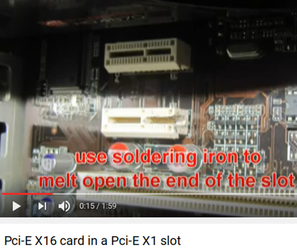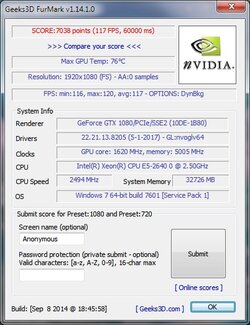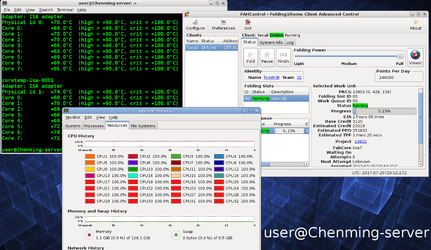- Joined
- May 17, 2005
- Location
- High Desert, Calif.
A project that I've long had on my mind, was to acquire a dual processor server board, and configure it for use a workstation. That plan is coming together with the purchase of a SuperMicroX9DRD-7LN4F-JBOD motherboard equipped with x2 Xeon e5 2670s, and 128gb of ddr3 ram.

EDIT: I had another pic laying around, here's the server in it's Chenming tower case:


EDIT: I had another pic laying around, here's the server in it's Chenming tower case:

Last edited:

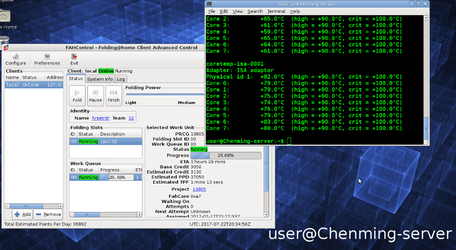
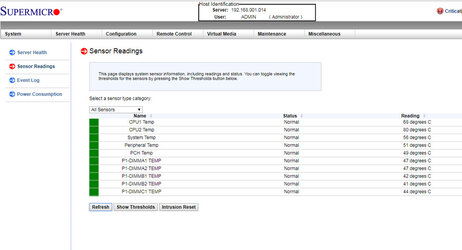


 so I'll have to swing by the hardware store, Monday.
so I'll have to swing by the hardware store, Monday.