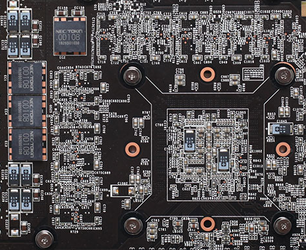-
Welcome to Overclockers Forums! Join us to reply in threads, receive reduced ads, and to customize your site experience!
You are using an out of date browser. It may not display this or other websites correctly.
You should upgrade or use an alternative browser.
You should upgrade or use an alternative browser.
FRONTPAGE ASUS GTX 670 DirectCU II TOP Graphics Card Review
- Thread starter Overclockers.com
- Start date
- Joined
- Oct 14, 2007
Not sure either. I'm using the one from NVIDIA's site, but admittedly I'm not sure which version it is and am not near that PC.
The newest bios lowers the boost clock by about 100mhz which helped me play about an hour instead of only 15 minutes but that's not good enough. Maybe I'm just unlucky but if you google for problems with the card it seems to be widespread.
yep, if you have a top then it is hit or miss whether or not you get a good card. have you tried running heaven benchmark loops? if you get crashes there at stock, then i would rma it. especially if you still have issues after the bios update. the fact that they needed to submit a bios update at all seems like a glaring fault that they did not test the tops sufficiently enough. on a side note, my top seems to be issue free but i can only get to 1250 however. yet considering all the problems plaguing this model i consider myself 'lucky'
- Joined
- Apr 11, 2010
- Location
- London, UK
yep, if you have a top then it is hit or miss whether or not you get a good card. have you tried running heaven benchmark loops? if you get crashes there at stock, then i would rma it. especially if you still have issues after the bios update. the fact that they needed to submit a bios update at all seems like a glaring fault that they did not test the tops sufficiently enough. on a side note, my top seems to be issue free but i can only get to 1250 however. yet considering all the problems plaguing this model i consider myself 'lucky'
this is the kinda thing i was talking about ED

yeah. i've read some issues with other brands, but somewhat infrequent compared to the top. my guess is asus was too aggressive in their clock setting or they didnt go enough testing of the top cards. either way, a driver wont fix the issue. the bios update -might- fix the issue, but some cards are just plain duds.
steps i would probably take to find out:
-run heaven benchmark at stock card settings. if at stock it can run 30+ minutes or so, then probably stock is 'ok'.
-if it crashes at stock: update the bios. run heaven again.
-if it still crashes after bios update, send it back for a new one.
this http://www.overclock.net/t/1265110/the-gtx-670-overclocking-master-guide is a pretty good guide to follow in explaining how to set up your card for testing.
steps i would probably take to find out:
-run heaven benchmark at stock card settings. if at stock it can run 30+ minutes or so, then probably stock is 'ok'.
-if it crashes at stock: update the bios. run heaven again.
-if it still crashes after bios update, send it back for a new one.
this http://www.overclock.net/t/1265110/the-gtx-670-overclocking-master-guide is a pretty good guide to follow in explaining how to set up your card for testing.
- Joined
- Jan 9, 2006
It's kind of funny with these cards and I can see how a lot of them would make it through QC. You would think half an hour would be enough but even with the bios update I could play about an hour before the crash. It's really weird and may be something about the 670 that they haven't seen before with other chips. I'm not that surprised since this is their first attempt with the new process. Until now I would have thought 20 min in a stress test would be a good indicator but it takes awhile.
before i read the experiences of others on other forums i probably would have said that it partially could be blamed on the buyers trying to overclock too high. the tops are already overclocked by asus, and supposedly validated by asus to run at that speed. however, i've read more than a few people that had their cards unstable at even the stock speed set by asus. so to me that says their validation process to determine if the chip can be called a 'top' is probably the problem.
as far as the 670 chip itself.. it is a flawed 680 that had too many flaws to be used as a 680. maybe those flaws effect the 670 in other ways unexpected by companies like asus etc. one thing is for sure, no two 670s are alike. its really random what kind of results a person will get or how successful their o/c will be.
as far as the 670 chip itself.. it is a flawed 680 that had too many flaws to be used as a 680. maybe those flaws effect the 670 in other ways unexpected by companies like asus etc. one thing is for sure, no two 670s are alike. its really random what kind of results a person will get or how successful their o/c will be.
- Joined
- Apr 11, 2010
- Location
- London, UK
before i read the experiences of others on other forums i probably would have said that it partially could be blamed on the buyers trying to overclock too high. the tops are already overclocked by asus, and supposedly validated by asus to run at that speed. however, i've read more than a few people that had their cards unstable at even the stock speed set by asus. so to me that says their validation process to determine if the chip can be called a 'top' is probably the problem.
as far as the 670 chip itself.. it is a flawed 680 that had too many flaws to be used as a 680. maybe those flaws effect the 670 in other ways unexpected by companies like asus etc. one thing is for sure, no two 670s are alike. its really random what kind of results a person will get or how successful their o/c will be.
agreed. I dont know exactly what the process for using binned 680s was, but as it stands some get lucky some dont. Mine is a freeking beast but them some havent even been able to clock more than a couple of mhz over stock. It might end up with the golden 670's selling for a fair amount.
- Joined
- Dec 10, 2011
- Location
- Cádiz (Spain)
Omg you mean Asus puts Tantalum caps between VCC and GND right behind the core directly connected to those planes?! Like, exactly the way every other manufacturer does!?
Whoa.
I hate most marketing departments, but Asus is really outdoing themselves this time.
If it wasn't because of this, saying that something is marketing hype while they're doing the same thing as you are doing, that'd be a point on ASUS side.
- Joined
- Oct 14, 2007
Omg you mean Asus puts Tantalum caps between VCC and GND right behind the core directly connected to those planes?! Like, exactly the way every other manufacturer does!?
Whoa.
I hate most marketing departments, but Asus is really outdoing themselves this time.
Hah...yea, that's sort of my line of thinking too. FWIW, they did give photo examples of 'other manufacturer' implementations. They didn't specify which, but they say ASUS' location (right behind the GPU) is more effective than others....which they claim are all marketing hype, because their locations don't lend themselves to actual performance increases like ASUS' does.
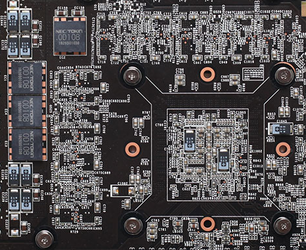

Not saying I agree; I frankly don't know enough about it to know if it makes that much of a difference, just saying what ASUS wanted to relay as part of their response to our review.
- Joined
- Apr 11, 2010
- Location
- London, UK
Hah...yea, that's sort of my line of thinking too. FWIW, they did give photo examples of 'other manufacturer' implementations. They didn't specify which, but they say ASUS' location (right behind the GPU) is more effective than others....which they claim are all marketing hype, because their locations don't lend themselves to actual performance increases like ASUS' does.


Not saying I agree; I frankly don't know enough about it to know if it makes that much of a difference, just saying what ASUS wanted to relay as part of their response to our review.
tbh i think backplates should come as standard,

- Joined
- Jun 24, 2012
tbh i think backplates should come as standard,mine seems to have helped a fair amount!

What is your video card score in 3dmark 11? Just curious to see your score with your overclock
- Joined
- Apr 11, 2010
- Location
- London, UK
What is your video card score in 3dmark 11? Just curious to see your score with your overclock
around 10850/80 havent broken 10900 yet
- Joined
- Apr 29, 2002
My daughter's card finally fried because she let it pack up with dirt. Good to know they are implementing the anti dust feature.
- Joined
- Oct 14, 2007
Unfortunately not. I'll email him again now. Thanks for the reminder!
EDIT - Email sent.
EDIT - Email sent.
Similar threads
- Replies
- 10
- Views
- 820
- Replies
- 9
- Views
- 1K
- Replies
- 30
- Views
- 2K
- Replies
- 3
- Views
- 741
- Replies
- 8
- Views
- 1K