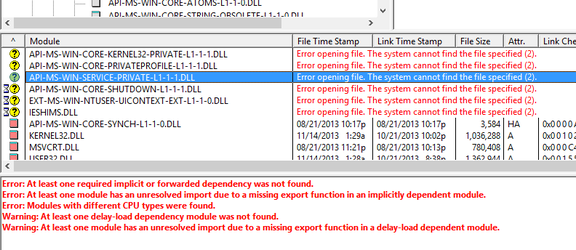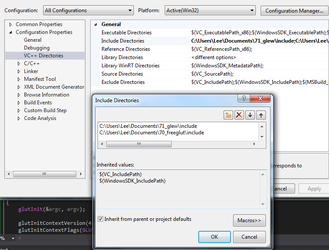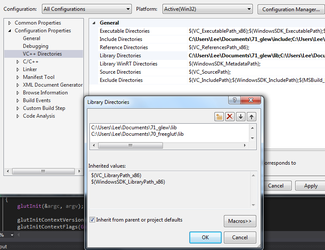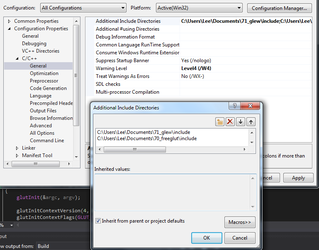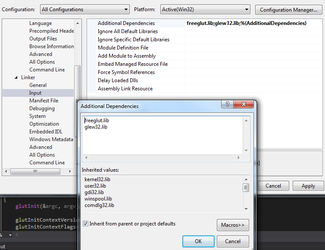I been having a hell of a time setting up Freeglut and Glew in Visual Studio 2013 C++. It seems I have linking errors but all my files are there.
Can someone direct me to a complete guide on setting this up? Everything I have found is from a different versions and doesn't work out of the box.
Also, should I be using a different versions/type for OpenGL?
thanks
Can someone direct me to a complete guide on setting this up? Everything I have found is from a different versions and doesn't work out of the box.
Also, should I be using a different versions/type for OpenGL?
thanks