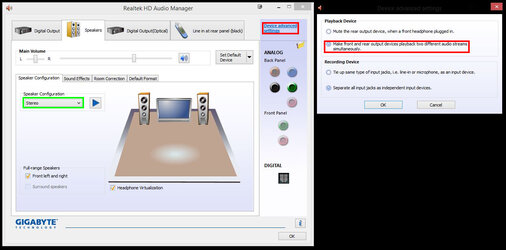- Joined
- Jun 24, 2014
- Location
- TX/CO
So I just finished my new rig, and I had a few questions about the MB audio out.
The MB is a ASRock Z97 OC Formula.
So I have my 2.1 Corsair speakers plugged into the green analog out on the MB and it works without problem.
When I plug in the 7.1 DSS processor of my Turtle Beach headset (USB and optical) to the MB (USB and Optic out), the sound immediately cuts out from the 2.1 speakers.
The Headset will work just fine, but I can't get any sound to the 2.1 speakers if the headset is plugged in.
I'd like to have both plugged in so that I can use either one at will and just have the other one turned off. Is this possible to do with some kind of setting/firmware change, or is it just a limitation of the MB that if two different audio things are plugged into the MB, it'll only output to one at any given time?
Also I find it interesting to note that the speaker audio cuts out as soon as the DDS processor USB is plugged in, before the processor optical is even plugged into the MB.
Also, different but related question:
I was gaming with the Turtle Beaches, and the Processor wasn't getting a Dolby Digital Surround signal to work with, so the headset basically still sounded stereo.
I have a fresh copy of Windows 8.1 on this computer - do I need to download some kind of Dolby firmware/software that will allow the MB optical to output a Dolby Digital surround signal?
I went looking at Dolby's site, and there's all this Digital Plus, Digital Surround, etc, and I don't know the differences and which is necessary to get things working properly.
I appreciate all help in advance
The MB is a ASRock Z97 OC Formula.
So I have my 2.1 Corsair speakers plugged into the green analog out on the MB and it works without problem.
When I plug in the 7.1 DSS processor of my Turtle Beach headset (USB and optical) to the MB (USB and Optic out), the sound immediately cuts out from the 2.1 speakers.
The Headset will work just fine, but I can't get any sound to the 2.1 speakers if the headset is plugged in.
I'd like to have both plugged in so that I can use either one at will and just have the other one turned off. Is this possible to do with some kind of setting/firmware change, or is it just a limitation of the MB that if two different audio things are plugged into the MB, it'll only output to one at any given time?
Also I find it interesting to note that the speaker audio cuts out as soon as the DDS processor USB is plugged in, before the processor optical is even plugged into the MB.
Also, different but related question:
I was gaming with the Turtle Beaches, and the Processor wasn't getting a Dolby Digital Surround signal to work with, so the headset basically still sounded stereo.
I have a fresh copy of Windows 8.1 on this computer - do I need to download some kind of Dolby firmware/software that will allow the MB optical to output a Dolby Digital surround signal?
I went looking at Dolby's site, and there's all this Digital Plus, Digital Surround, etc, and I don't know the differences and which is necessary to get things working properly.

I appreciate all help in advance