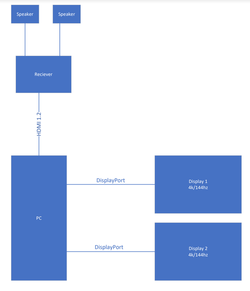- Joined
- Sep 6, 2003
I have my PC connected to two displays via display port and an audio receiver via HDMI. The problem is because HDMI transmits audio and video windows thinks is another monitor. My mouse is constantly going over to a "display" I can't see and sometimes my windows go over there as well. I can't tell windows to "disconnect the display" or I stop getting audio as well. I can't tell windows to use it as a mirrored display as the max resolution it will let me send then is 1080p60hz, so my actual monitor only runs at 1/4 resolution when mirrored.
What's the best solution here? How can I make it so I getting my mouse stuck on this "display" that doesn't exist?
HDMI is required as Atmos doesn't work over optical or RCA
What's the best solution here? How can I make it so I getting my mouse stuck on this "display" that doesn't exist?
HDMI is required as Atmos doesn't work over optical or RCA
Last edited: