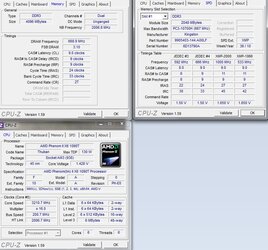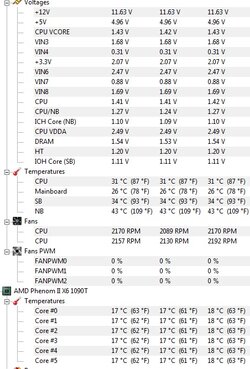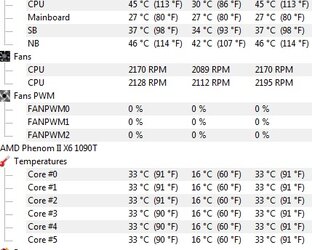- Thread Starter
- #141
i have to key in an exact value im not following you sorry....bassline is meens minimum?
this is what i see on my screen
cpu offset voltage 1.283 its set to auto next to it in dif window it ses min = 0.003125v
max =
- : 0.062500v
+: 0.700000v
standerd = by cpu
increment = 0.003125v
+/-:raise/reduce
cpu/nb offset voltage 1.151 its set to auto
min = 0.003125v
max = 0.700000v
standerd = by cpu
increment = 0.003125v
+/- : raise / reduce
what voltage value do i key in for them? once i don this i can post u my cpu-z tabs
this is what i see on my screen
cpu offset voltage 1.283 its set to auto next to it in dif window it ses min = 0.003125v
max =
- : 0.062500v
+: 0.700000v
standerd = by cpu
increment = 0.003125v
+/-:raise/reduce
cpu/nb offset voltage 1.151 its set to auto
min = 0.003125v
max = 0.700000v
standerd = by cpu
increment = 0.003125v
+/- : raise / reduce
what voltage value do i key in for them? once i don this i can post u my cpu-z tabs