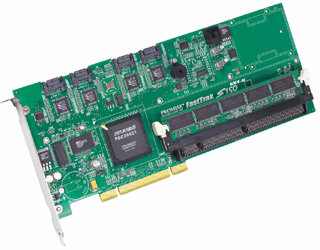- Joined
- Jul 16, 2004
- Location
- uxbridge, London, UK
my choices are
Maxtor 6B300S0 Maxline III 300gb 16mb Cache 7200rpm SATA - OEM
OR
Western Digital WD740GD 74gb Serial ATA 150 10,000rpm 8mb Cache - OEM
i might not get either (but i def am getting a SATA drive) but the point of this thread... Which is better a more RPM or a bigger cache? and please dont turn this thread into a 'dont get a maxtor, maxtor are crap!'
thanks
Maxtor 6B300S0 Maxline III 300gb 16mb Cache 7200rpm SATA - OEM
OR
Western Digital WD740GD 74gb Serial ATA 150 10,000rpm 8mb Cache - OEM
i might not get either (but i def am getting a SATA drive) but the point of this thread... Which is better a more RPM or a bigger cache? and please dont turn this thread into a 'dont get a maxtor, maxtor are crap!'
thanks