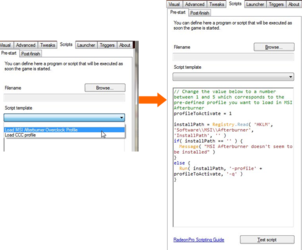- Joined
- Sep 6, 2003
I seem to recall that the catalyst control center used to have an auto overclocking feature, and if not that then ATItool back in in the day used to support auto overclocking. I can't seem to find that option right now in the catalyst control center and am only finding the manual overclocking, anyone know where the auto-overclocking option is?