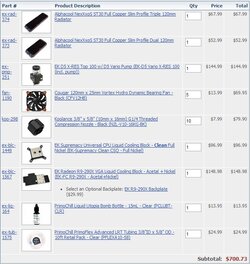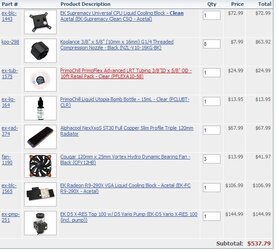Alright guys, I'm ready to take the plunge into a full custom (even if kit) water loop for my hardware! I'm a little nervous, but have done a bunch of reading and watching and am ready to undertake this endeavor.
I need help picking parts however, as everyone keeps recommending really expensive stuff. I know that custom loops can get quite pricey, but I don't want to give my unborn first-born as payment for one.
Here's what I've got:
Corsair Air 540
ASUS Crosshair V
AMD FX-9370
Radeon R9-290x (one at the moment, but as funds permit I'd like to add a 2nd card).
I have contacted XSPC and frozencpu.com for help getting everything I'll need to make this possible, and while XSPC wasn't particularly helpful, they weren't unhelpful either, and frozencpu gave me a very expensive parts list that totaled over 700. I asked him to help with a cheaper setup and that one was 550. I'm really looking to spending no more than 500, but that doesn't look possible.
I want something simple, yet efficient and cool (so my GPU doesn't throttle once spring/summer start).
Do I really need that much stuff? Please help watercooling vets.
I need to purchase the majority of stuff from FrozenCPU as I got a bunch of giftcards for my birthday from them.
I need help picking parts however, as everyone keeps recommending really expensive stuff. I know that custom loops can get quite pricey, but I don't want to give my unborn first-born as payment for one.
Here's what I've got:
Corsair Air 540
ASUS Crosshair V
AMD FX-9370
Radeon R9-290x (one at the moment, but as funds permit I'd like to add a 2nd card).
I have contacted XSPC and frozencpu.com for help getting everything I'll need to make this possible, and while XSPC wasn't particularly helpful, they weren't unhelpful either, and frozencpu gave me a very expensive parts list that totaled over 700. I asked him to help with a cheaper setup and that one was 550. I'm really looking to spending no more than 500, but that doesn't look possible.
I want something simple, yet efficient and cool (so my GPU doesn't throttle once spring/summer start).
Do I really need that much stuff? Please help watercooling vets.
I need to purchase the majority of stuff from FrozenCPU as I got a bunch of giftcards for my birthday from them.