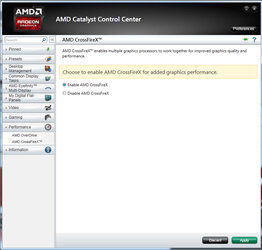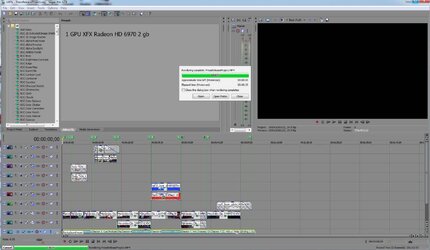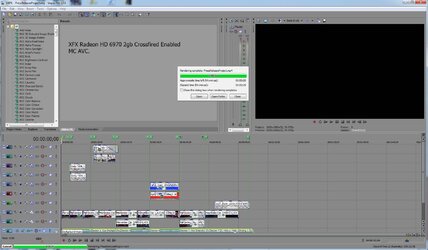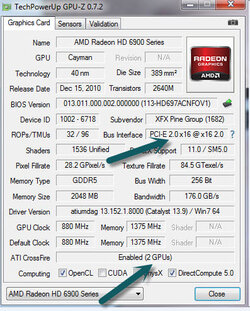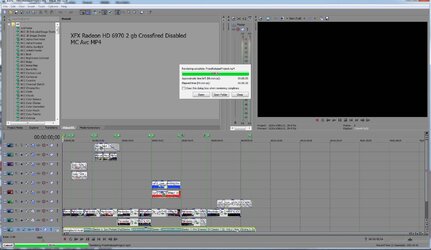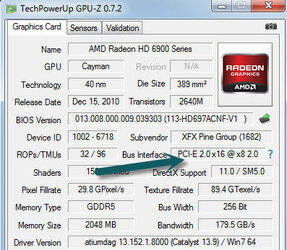- Joined
- Dec 4, 2010
- Thread Starter
- #21
Thank you all for trying to help me out. I am a way from the PC. I will try Heaven Benchmark tomorrow see how it goes. heaven run full screen, so it should be good? I will try need for speed tomorrow. My question is, when running a game. How do you guys see gpu % load and temp on the screen? When I play game, the screen is full (eyefinity) I can't open GPU -Z or real temp. How are you monitor it?
ps. I will download GPU temp tomorrow. Thanks for the tip.
ps. I will download GPU temp tomorrow. Thanks for the tip.