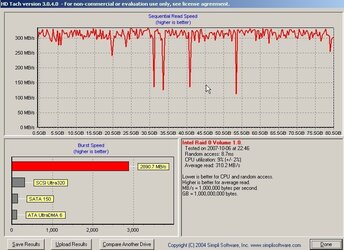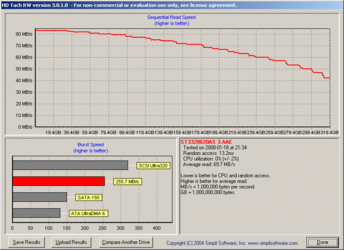-
Welcome to Overclockers Forums! Join us to reply in threads, receive reduced ads, and to customize your site experience!
You are using an out of date browser. It may not display this or other websites correctly.
You should upgrade or use an alternative browser.
You should upgrade or use an alternative browser.
Seagate Firmware Performance Differences ! New buyers beware !
- Thread starter bing
- Start date
I just recently got a 320GB Seagate ST3320620AS drive.
The drive is now being used on a computer with:
AMD Athlon64 3500+ (Venice) Processor
Asus A8N-SLI motherboard
512MB PC3200 RAM, 2.5,3,3,7 timings, 1T
eVGA nVidia GeForce 6800 (PCI-E)
Creative Sound Blaster Audigy 2 ZS
Windows 2000 Professional with Service Pack 4
The SATA controllers are SATA 2.0 and the driver used is "Standard Dual Channel PCI IDE Controller" (Microsoft) version 5.0.2195.6717. The chipset is nForce4 SLI.
Results attached:
The drive is now being used on a computer with:
AMD Athlon64 3500+ (Venice) Processor
Asus A8N-SLI motherboard
512MB PC3200 RAM, 2.5,3,3,7 timings, 1T
eVGA nVidia GeForce 6800 (PCI-E)
Creative Sound Blaster Audigy 2 ZS
Windows 2000 Professional with Service Pack 4
The SATA controllers are SATA 2.0 and the driver used is "Standard Dual Channel PCI IDE Controller" (Microsoft) version 5.0.2195.6717. The chipset is nForce4 SLI.
Results attached:
Attachments
Last edited:
- Joined
- May 4, 2008
Hi please, I have a problem with my hard disk drive my disk info is : Seagate
Barracuda 7200.9 80 Gbytes Ultra ATA
ST3802110A
P/N : 9BD011-304
Firmware : 3.AAJ
data code : 07047
site code: tk
and my problem is my hard don't boot to the windows although the motherboard is read it and when I connect it with another hard disk I can see all partitions of that hard but the problem is that hard disk don't boot to my system can you bring me to download that firmware. please tell my what I have to do. Thanks
byeeeeeeeeeee
Barracuda 7200.9 80 Gbytes Ultra ATA
ST3802110A
P/N : 9BD011-304
Firmware : 3.AAJ
data code : 07047
site code: tk
and my problem is my hard don't boot to the windows although the motherboard is read it and when I connect it with another hard disk I can see all partitions of that hard but the problem is that hard disk don't boot to my system can you bring me to download that firmware. please tell my what I have to do. Thanks
byeeeeeeeeeee
- Joined
- Feb 12, 2005
- Location
- Michigan
Hi please, I have a problem with my hard disk drive my disk info is : Seagate
Barracuda 7200.9 80 Gbytes Ultra ATA
ST3802110A
P/N : 9BD011-304
Firmware : 3.AAJ
data code : 07047
site code: tk
and my problem is my hard don't boot to the windows although the motherboard is read it and when I connect it with another hard disk I can see all partitions of that hard but the problem is that hard disk don't boot to my system can you bring me to download that firmware. please tell my what I have to do. Thanks
byeeeeeeeeeee
Holy thread resurection
 to OCF
to OCF 
AAK Firmware
I think I have issues with my drive setup also. I have 2 7200.10 Seagates 320Gb perp with AAK firmware running in a Raid 0 Setup. I think it has poor performance for a Raid 0 setup and O&O defrag randomly says there are file disk errors, but on reboot it hangs and never does a chkdsk or fix them as I setup.
Anyways here is a screen shot of my latest bench which looks kinda low I think.
I spoke to Seagate tech support and I think I will RMA them soon...

I think I have issues with my drive setup also. I have 2 7200.10 Seagates 320Gb perp with AAK firmware running in a Raid 0 Setup. I think it has poor performance for a Raid 0 setup and O&O defrag randomly says there are file disk errors, but on reboot it hangs and never does a chkdsk or fix them as I setup.
Anyways here is a screen shot of my latest bench which looks kinda low I think.
I spoke to Seagate tech support and I think I will RMA them soon...
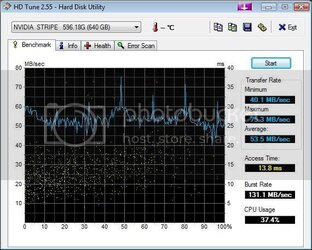
- Joined
- Feb 26, 2003
ya 53.mb on a raid0....
- Joined
- Aug 15, 2005
Okay...
I realize this is a bump of an old topic (that has been bumped before). However, I recently bought 4 Seagate 7200.10 320GB drives and got the 3.AAK firmware versions made in China. With the search that followed I gathered some information so I figured it would help to share with those who may be in the same situation.
First two very helpful threads:
http://www.xtremesystems.org/forums/showthread.php?t=177791
http://www.fluffles.net/forum/storage/34.3
Second a possible firmware update. I say possible because I have not used it yet. I will be updating my drives this evening and will have an update at that time. This 3.AAM version is said to only work with the 3.AAK drives that part number ends with -308 (which my drives match).
320GB drive version http://rapidshare.com/files/95507206/ST3320620AS3.AAM.zip.html
500GB drive version http://www.mediafire.com/?30ddatf19xs
Third this site shows some comparisons between drives with the E, K and M firmwares.
http://larnelle.890m.com/barracuda/
When I spoke with Seagate technical support I was slightly baffled that they had not heard of this issue and that the latest firmware listed for the drive was the 3.AAE (the J, K, and M versions were not even listed).
So I hope to have a post this evening with how I fare with this update. There is one slight issue, I will not be testing a drive by its self since the 3 drives I currently have (one is RMA'd) are in a matrix RAID (RAID0 120GB, RAID5 for the rest). I will be able to compare how this update (if it takes) effects the RAID array.
Wish me luck!
I realize this is a bump of an old topic (that has been bumped before). However, I recently bought 4 Seagate 7200.10 320GB drives and got the 3.AAK firmware versions made in China. With the search that followed I gathered some information so I figured it would help to share with those who may be in the same situation.
First two very helpful threads:
http://www.xtremesystems.org/forums/showthread.php?t=177791
http://www.fluffles.net/forum/storage/34.3
Second a possible firmware update. I say possible because I have not used it yet. I will be updating my drives this evening and will have an update at that time. This 3.AAM version is said to only work with the 3.AAK drives that part number ends with -308 (which my drives match).
320GB drive version http://rapidshare.com/files/95507206/ST3320620AS3.AAM.zip.html
500GB drive version http://www.mediafire.com/?30ddatf19xs
Third this site shows some comparisons between drives with the E, K and M firmwares.
http://larnelle.890m.com/barracuda/
When I spoke with Seagate technical support I was slightly baffled that they had not heard of this issue and that the latest firmware listed for the drive was the 3.AAE (the J, K, and M versions were not even listed).
So I hope to have a post this evening with how I fare with this update. There is one slight issue, I will not be testing a drive by its self since the 3 drives I currently have (one is RMA'd) are in a matrix RAID (RAID0 120GB, RAID5 for the rest). I will be able to compare how this update (if it takes) effects the RAID array.
Wish me luck!
Last edited:
- Joined
- Nov 28, 2001
- Location
- in a magical field
I suspect OEM-spec'd drives which are built with lower performance for whatever reason. I had a similar experience recently with poor seek times on a WD6400AAKS but I fixed it, all that is posted in another thread.
- Joined
- Sep 6, 2007
- Location
- Arizona
I have one 320gb AAk as a storage for my 80gb Raptor. Here are my results from the firmware upgrade...is the upgrade good?
AAK Firmware
I didnt save a HD tach...

AAM Firmware


AAK Firmware
I didnt save a HD tach...


AAM Firmware


Last edited:
I'm interested to see if it effects your RAID array. I currently have four 500GB (2 AAK, 1 AAE, and 1 7200.11) in raid5 and wouldn't mind flashing if it doesn't mess up the array.
Another interesting thing a read about AAK is that Seagate tech support was telling people it was an OEM firmware so Seagate wouldn't do anything about it and customers had to deal with whoever they purchased it from. But one of my AAK drives was a retail drive I got from Staples.
Another interesting thing a read about AAK is that Seagate tech support was telling people it was an OEM firmware so Seagate wouldn't do anything about it and customers had to deal with whoever they purchased it from. But one of my AAK drives was a retail drive I got from Staples.
- Joined
- Apr 21, 2006
no one has mentioned them but I just want to check... this is not an issue for the 7200.11 drives, is it?
- Joined
- Aug 15, 2005
This issue is only with the 7200.10 with the 3.AAK Firmware.
My RAID array is a Matrix of 120GB RAID0 and 520GB RAID5 spanning three drives which I flashed from AAK to AAM firmware. I also tested with and without Writeback Cache enabled.
RAID0 - AAK -> AAM


RAID5 - AAK -> AAM


As you can see from the graphs there is only a large difference when the Writeback Cache is NOT enabled. I am interested to see what the difference is once I add a fourth drive to the array. I should have a comparison with that in the next week or so.
My RAID array is a Matrix of 120GB RAID0 and 520GB RAID5 spanning three drives which I flashed from AAK to AAM firmware. I also tested with and without Writeback Cache enabled.
RAID0 - AAK -> AAM


RAID5 - AAK -> AAM


As you can see from the graphs there is only a large difference when the Writeback Cache is NOT enabled. I am interested to see what the difference is once I add a fourth drive to the array. I should have a comparison with that in the next week or so.
Similar threads
- Replies
- 4
- Views
- 305
- Replies
- 0
- Views
- 2K