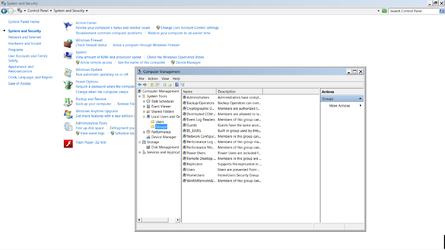On my Windows 7 system, I can edit or create files in Program Files/ or Program Files (x86)/. On my newly installed Windows 8 system however I can't, despite running as Admin and even if I disable UAC.
Anyone know what I need to tweak to permit this? I can edit files if I first open Notepad with Run as Admin but that's rather a pain.
Anyone know what I need to tweak to permit this? I can edit files if I first open Notepad with Run as Admin but that's rather a pain.